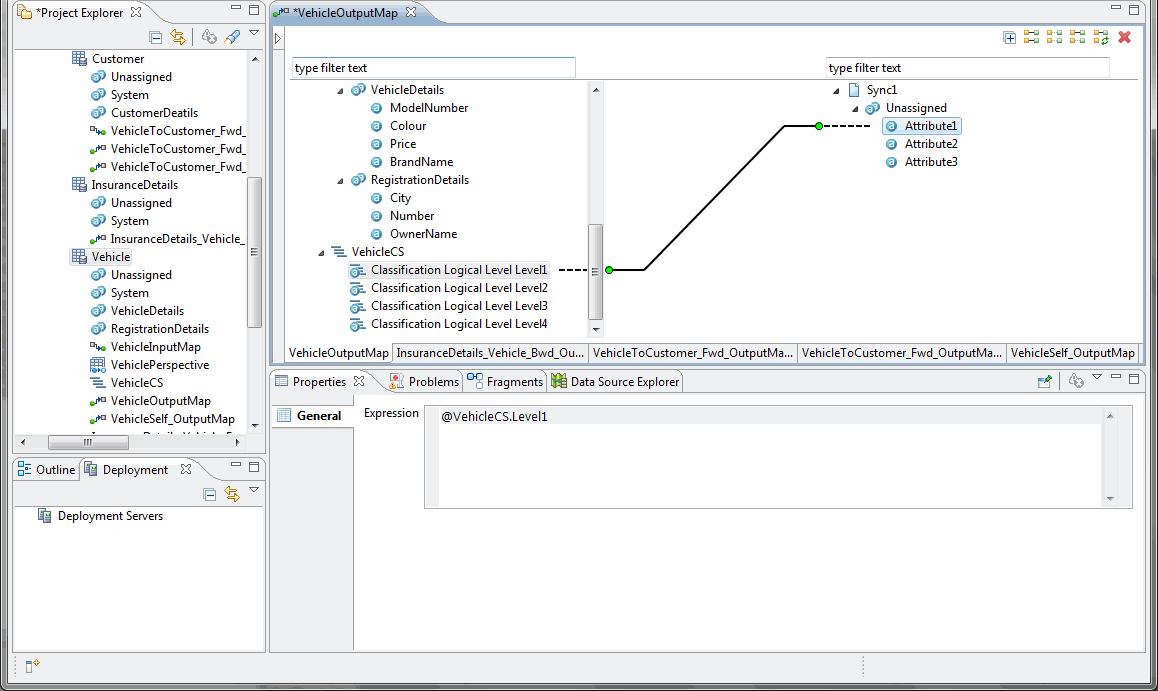View Category Hierarchy
To view the category Hierarchy, click
![]() and expand. The Category hierarchy along with the belonging attributes are displayed..
and expand. The Category hierarchy along with the belonging attributes are displayed..
The Category Specific Attributes by default are hidden in the output map editor. Click on the check box corresponding the Category Specific Attribute to control the visibility of a particular Category Specific Attribute. To search for the Category Specific Attributes, specify the attribute in the search field. When a Category Attribute is selected, the parent category is also selected till the root level and all the inherited attributes are also selected. On selection, the Category Specify Attribute is displayed in the output map editor.
Copyright © Cloud Software Group, Inc. All rights reserved.