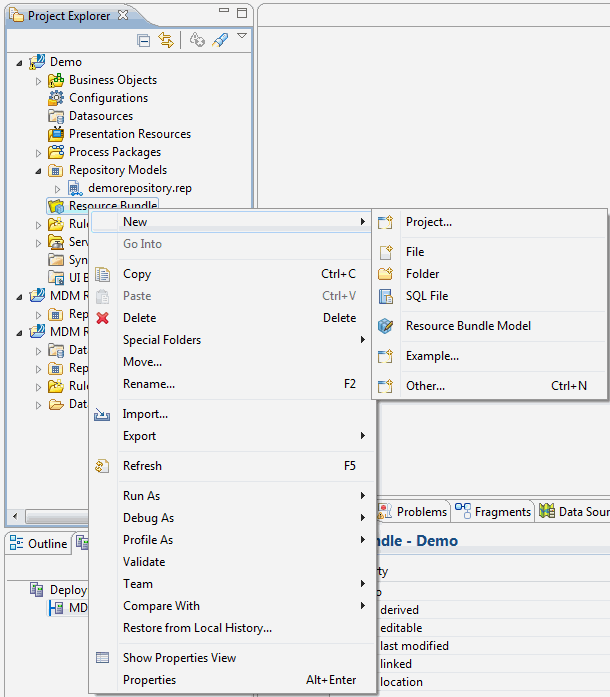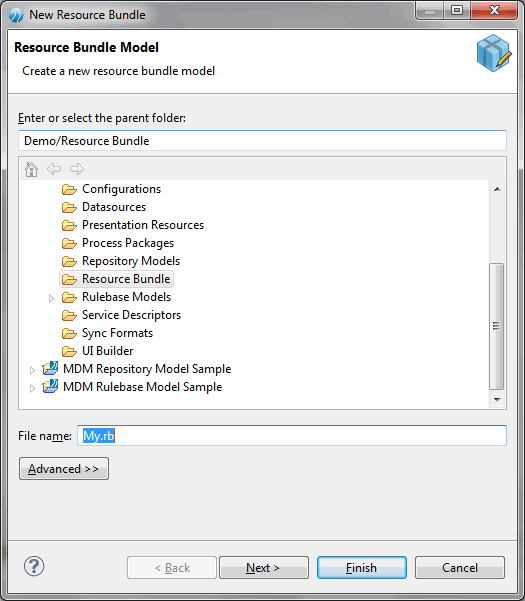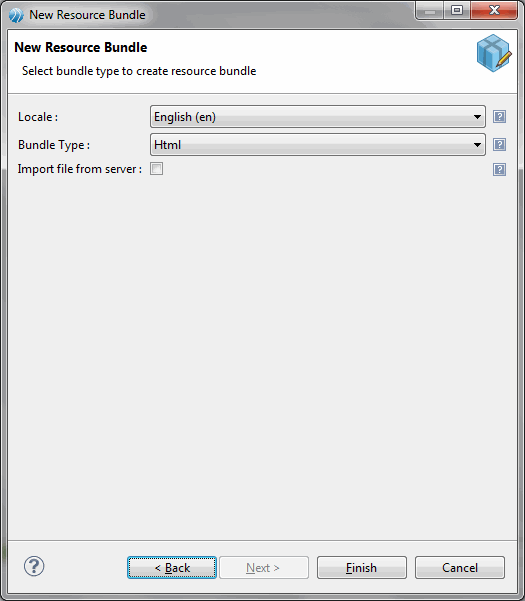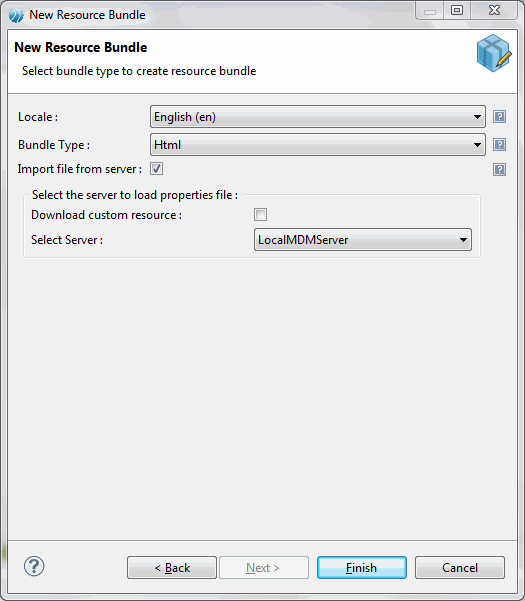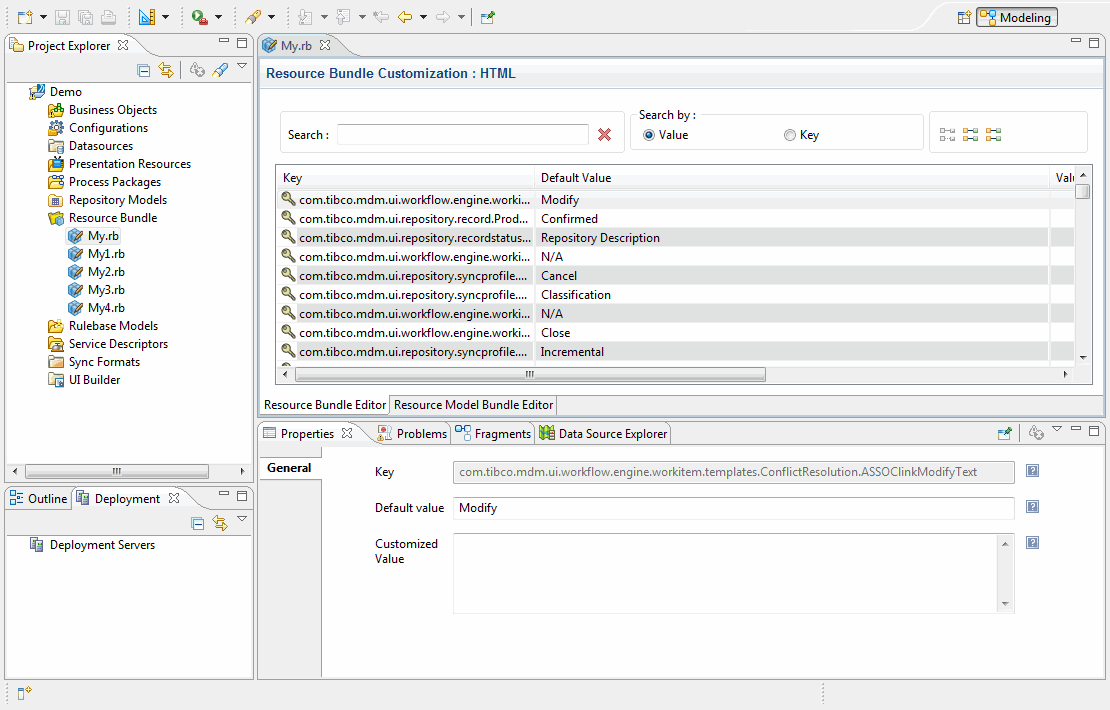Creating a Resource Bundle
Using this option, you can create a resource bundle.
Procedure
- In the Project Explorer under the Repository model file, Right click on Resource Bundle on which user want to create a resource bundle and select New-- > Resource Bundle Model.
- The Resource Bundle Model Wizard is displayed.
- Enter the Resource bundle name in the File name field and click Next.
- The New Resource Bundle wizard displays the bundle type.
- Select the Locale, Bundle Type from the drop-down list. Select Import file from server checkbox if you want to import the resource file from the MDM server. For the first time you need to select the import file from server checkbox.
-
If you select the Import file from server checkbox, the Select the server to load properties file section is displayed.
- Select the Download custom resource checkbox if you have already deployed the custom resource and you want to import the custom resource for customization. For more information on download custom resource refer toDownload Custom Resource.
- All the available connected MDM servers are displayed in the Select Server drop-down list. Select the appropriate server. For more information on creating a new server refer toCreating a MDM Deployment Server.
- Click Finish. The Resource Bundle editor with the newly created resource bundle is displayed. After clicking finish button custom resources will be downloaded for the selected locale, bundle type from the enterprise selected.
Copyright © Cloud Software Group, Inc. All rights reserved.