PatternIndexer Configuration Interface
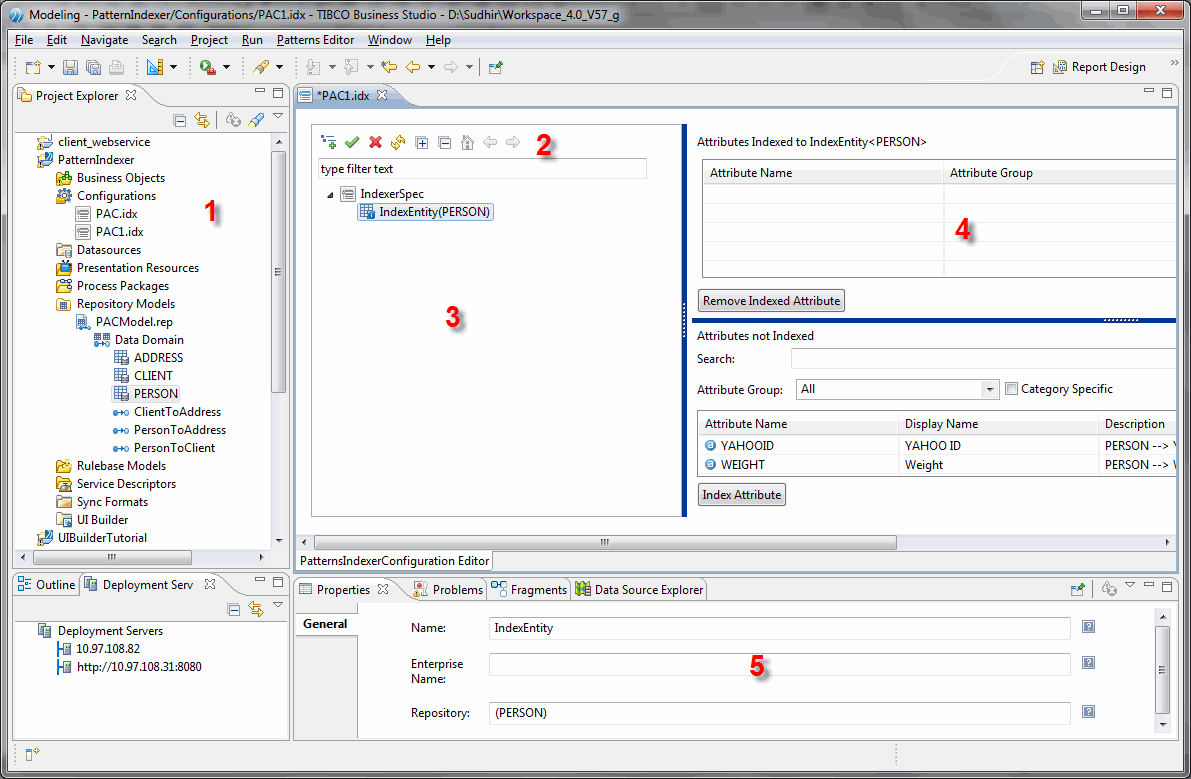
Project Explorer The project explorer displays all the folders available in the project. The folder like the datasource, repository model, project’s configuration, rulebase models and so on.
IndexerSpec Tree Control Toolbar The IndexerSpec tree control toolbar displays the toolbar icons for adding index entity, validating, deleting, re-ordering, refreshing, expanding and collapsing the tree outline.
| Tree Controls | |
| Editing Controls | |
| Create a new IndexEntity. | |
| Validate the IndexEntity. | |
| Delete a IndexEntity. | |
| Navigating Controls | |
| Refresh the IndexEntity. | |
| Expand to view all the IndexEntites. | |
| Collapse all the IndexEntites. | |
| Home IndexEntity. If you are inside a child node IndexEntity and want to return the main IndexEntity. | |
| Back IndexEntity. If you are inside a child node IndexEntity click the icon to return back. | |
| GoInto IndexEntity if you want view the child node IndexEntity. | |
IndexerSpec Tree Control IndexerSpec Tree control shows the hierarchy of IndexEntities created for the various repositories.
Attributes Selection Area The attributes selection area helps is adding and removing attributes for indexing.
PatternIndexer Properties The property section displays the properties of the IndexEntities.
Copyright © Cloud Software Group, Inc. All rights reserved.
