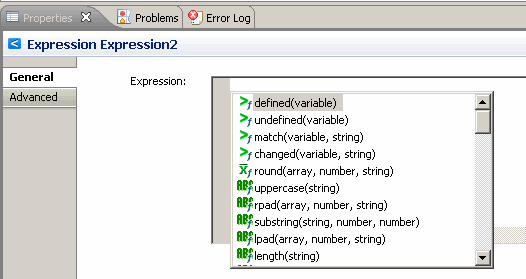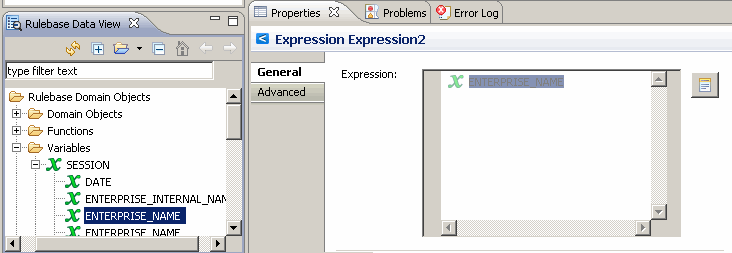Content Assist
Click in the Expression textbox and use the Ctrl+Spacebar keyboard shortcut.
This activates context sensitive coding assistance and displays a list of applicable elements for the location content assist was activated for.
Use the mouse or the keyboard (Up Arrow, Down Arrow, Page Up, Page Down, Home, and End) to navigate and select elements in the list. Press Enter on a selected element in the list to insert the selection into the editor.
You can also drop and drop variables from the Rulebase Data View into the Expression Editor.
Copyright © Cloud Software Group, Inc. All rights reserved.