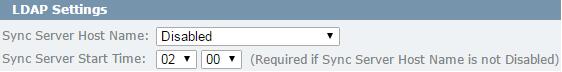Scheduled Sync
To set up LDAP synchronization to be done daily, go to the System Configuration page.
In the LDAP Settings section, first select the server that you want to perform the synchronization from the Sync Server Host Name list. By default this is set to Disabled. If you do not have multiple TIBCO MFT Internet Server servers sharing the database, you only see one server in the list.
Then, set the sync server start time.
Finally, click Update when you are done to save you configurations.
Copyright © 2021. Cloud Software Group, Inc. All Rights Reserved.