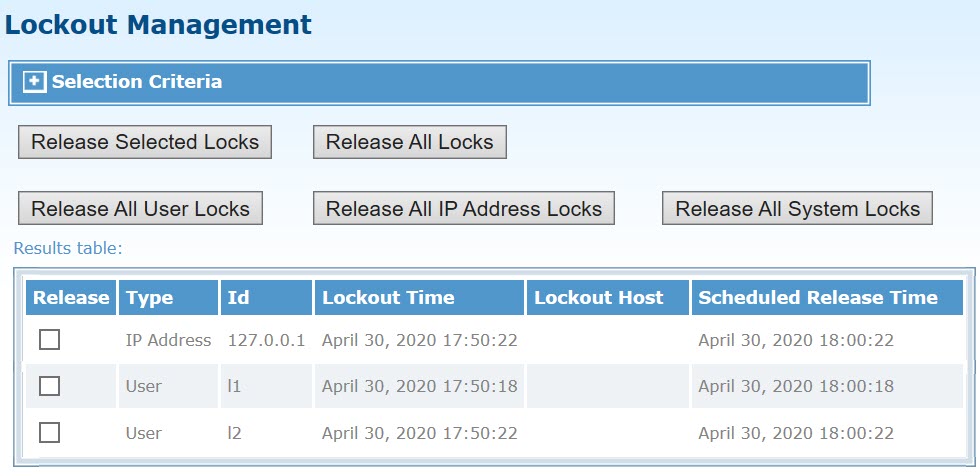Lockout Management
Click to release the locks that has been placed on users, IP addresses, or the system on the Lockout Management page.
To release the lock on a single IP address, the operation is the same as a single user account.
You can release more than one user account or IP address by typing them in separated by a semi colon (;) as shown in the following example:
10.97.196.26;10.97.196.101
To release locks for users, IP addresses, and the system, you must have AdministratorRight.
The following figure shows the Lockout Management page:
By default, the Lockout Management page displays all current lockout users, IP addresses, and systems records in a table list. This page displays up to 500 locks at a time. If more than 500 resources are locked, use the
Selection Criteria field to filter the locks you want to display.
Selection Criteria allows you to search for locks based on lock type or lockout ID name.
Copyright © 2021. Cloud Software Group, Inc. All Rights Reserved.