Creating Email Communication
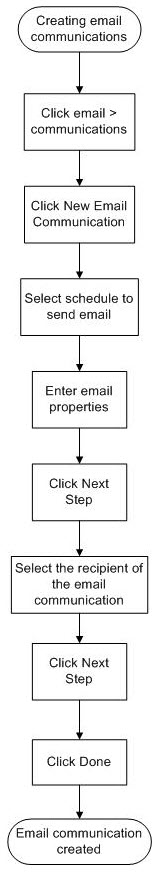
Use the Edit Communication wizard to create a new email communication (sometimes called an "email message" for short) or to edit the details of an existing email communication. To use the Edit Communication wizard on an existing communication, click an existing communication listed in the Communication Name column in the Email Communications page.
Procedure
Copyright © Cloud Software Group, Inc. All rights reserved.
