Create Target List
You can create a new list by using one of the following methods:
- From File Import
- Create a list by importing into CRMS a customer list file (for example, a list produced by a third party) so that it can be used and managed as an existing CRMS list.
- From Profile
- Create a list by applying a profile to a customer population to generate a new list. This list includes the customers whose data matched the profile definition.
- From Existing Lists
- Create a list by working with target lists already saved in CRMS, using one of the following methods:
- By Splitting an Existing List
- By dividing up the set of customers in an existing CRMS list into subsets, each of which constitutes a new list.
To help you create new lists based on the existing target lists, CRMS provides wizards to guide you through the steps of the list creation processes.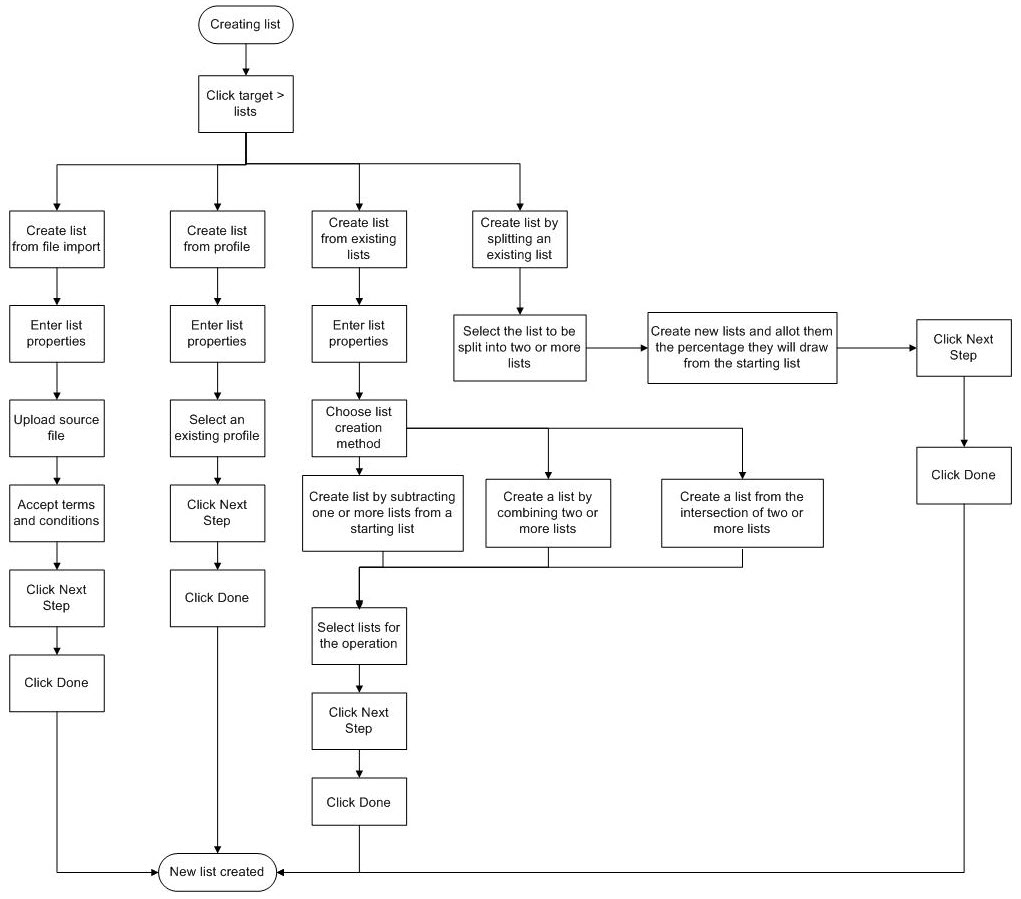
Copyright © Cloud Software Group, Inc. All rights reserved.
