About Creating Signage
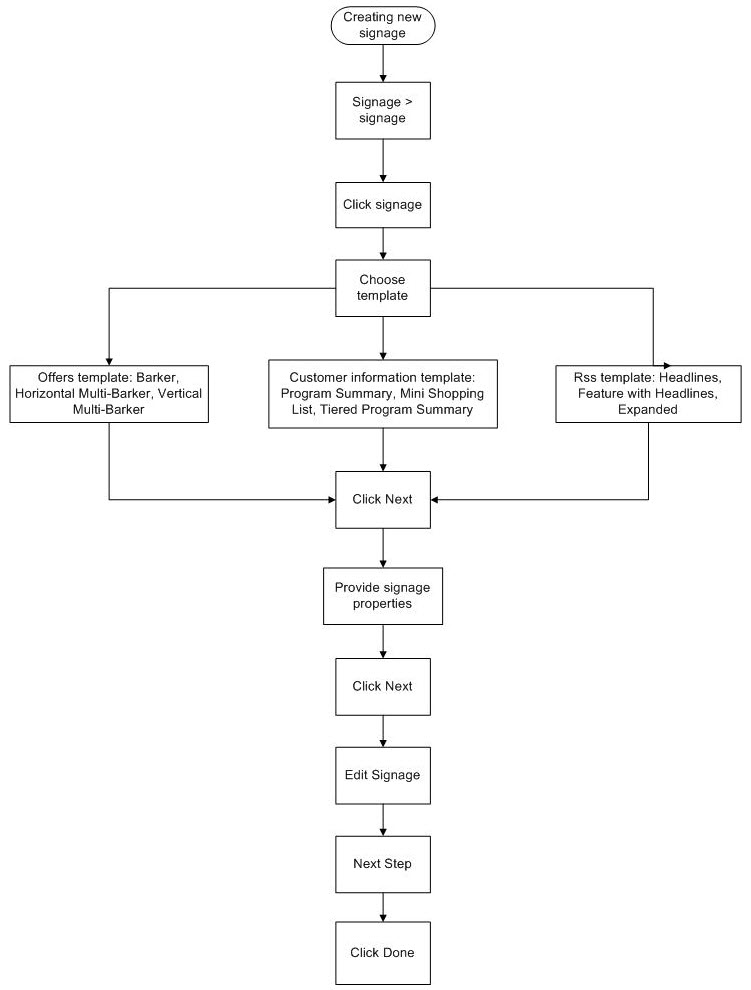
Follow these steps to create a new signage using the option:
Click link on the Signage page, which creates a new signage record and starts the Edit Signage wizard.
This template selection page is displayed for the first time when you open the Edit Signage wizard to create a piece of signage. This wizard helps you define the new offer by guiding you through the completion of the following pages:
- Choose Template
- This page is displayed only the first time you open the Edit Signage wizard. After you have selected a signage template, you cannot change templates.
- Properties
- After you have selected a signage template, the Edit Signage wizard is displayed with either this page or the Summary page.
You can also create a new piece of signage by cloning an existing signage record. Cloning is especially useful when you want to duplicate most of the attributes of the existing signage.
Copyright © Cloud Software Group, Inc. All rights reserved.
