About Creating Content Rule Set
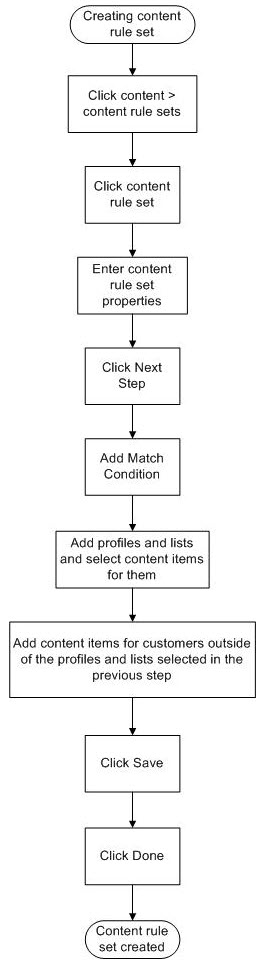
Create a content rule set to add dynamically selected content to an email communication.
A content rule set establishes a set of matching rules using which you can add specific pieces of content to the individual emails in an email communication. The selection of content that is added to each individual email depends on whether that email's address matches a customer specified in one of the matching rules in the rule set.
How is a Content Rule Set used?
When you are using the Edit a Content Item wizard to construct an email communication, you can insert a reference tag corresponding to the content rule set into the email message. You paste the reference tag exactly where you want the results of the content rule set to be displayed.
When the process of generating the email communication commences, the individual emails are populated in two stages:
First, if a matching rule in the rule set is triggered, the content item identified by that matching rule is inserted into the email at the location where you placed the reference tag. Then, if the embedded content item contains any reference tags that are supposed to pull data from the database or from URLs, the next stage replaces these tags with the appropriate database values, or else with the default data that you specify. This adds another level of personalization. White space is not added.
Test Lists and Content Rule Sets - If you plan to send an email communication to a test list, and if that email message incorporates content rule sets, be aware that populating the test emails with the appropriate content might delay your receipt of the email.
Follow these steps to create a content rule set:
Select .
The Edit a Content Rule Set wizard is displayed, which guides you through the completion of the following pages:
After completing each page, click Next Step to advance to the next page until the content item is completed.
- It is a good practice to test the variations made possible by adding content rule sets by sending the email to an appropriately diversified test list.
- You can also clone an existing content rule set record and modify the duplicate copy of the record that this generates. This option is very useful when you want to duplicate much of the data used in an existing content rule set.
