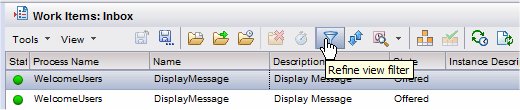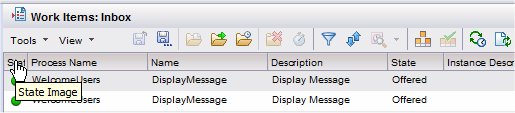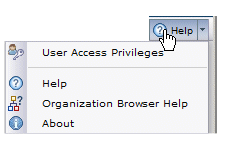Help
There are two kinds of help available in Workspace: tool-tip and on-line help.
- Tool-tip Help - This type of help allows you to place the cursor on a tool icon to cause a box to appear that describes the purpose of the tool.
Tool-tip help can also be helpful to view column header text when the column width is too narrow to see the text. For example:
- On-line Help - An on-line help system is available that provides descriptions of the functions available in Workspace, as well as the Organization Browser. This help can be accessed by clicking the
 button in the upper right part of the screen. The following menu is displayed:
button in the upper right part of the screen. The following menu is displayed:
Access the on-line help using the following selections:
Copyright © Cloud Software Group, Inc. All rights reserved.