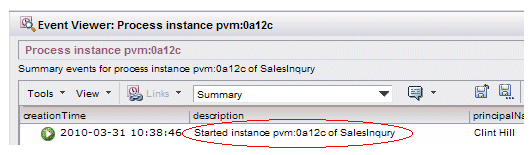Customizing Event Descriptions
You can customize the descriptions of events that are displayed in the description column of event lists.
Note that the user can choose to display either detailed or summarized descriptions—both of these descriptions are customizable.
Event descriptions are specified in the eventDescriptions.xml file. For information about the location of this file, see Location of the Event Configuration Files to Configure.
The eventDescriptions.xml file contains event elements, one for each possible event. For example, the following is for the “close work item” event:
<event messageId="BRM_WORKITEM_CLOSE" summary="eventDescriptions.summary.closed" detail="eventDescriptions.detail.closed"/>
The Event element has the following attributes:
- messageId - Identifies the event. Note that the messageId is prefixed with an acronym for the component that generates the event, as follows:
- summary - The string in this attribute is a key that points to the description that is displayed at runtime for the event when the user is displaying a summarized description: View > Event Descriptions > Show Summarized Descriptions.
The key in this attribute is mapped to the summary description in the eventLocale.xml file—for more information, see Event-Related Text.
- detail - The string in this attribute is a key that points to the description that is displayed at runtime for the event when the user is displaying a detailed description: View > Event Descriptions > Show Detailed Descriptions.
The key in this attribute is mapped to the detail description in the eventLocale.xml file—for more information, see Event-Related Text.
Procedure
Result
At runtime, if the messageId for an event is not found in the eventDescriptions.xml file, a default description for the event from the server is displayed in the description column for that event.
Also note that you can specify whether the summary or detail description is displayed by default when an event list is displayed. For information, see defaultEventDescription Attribute.