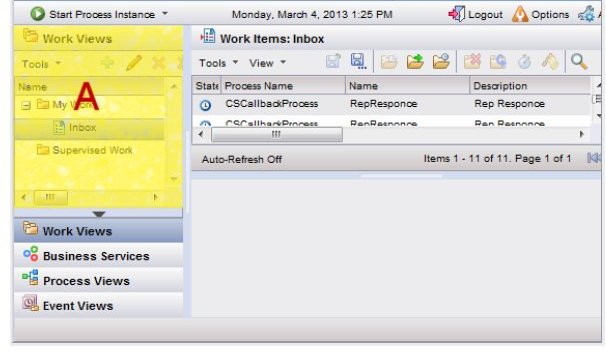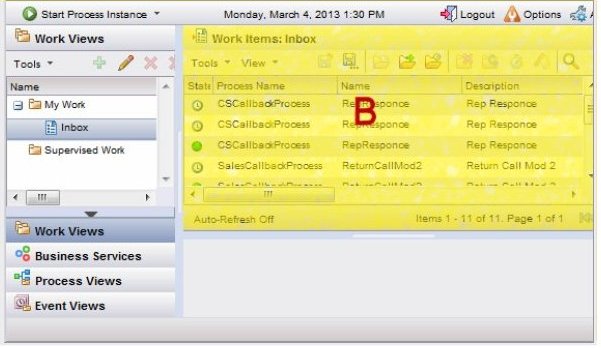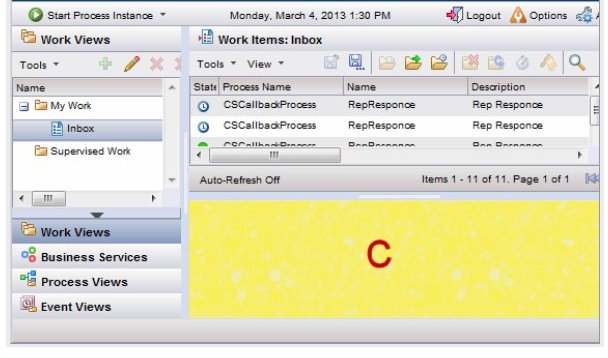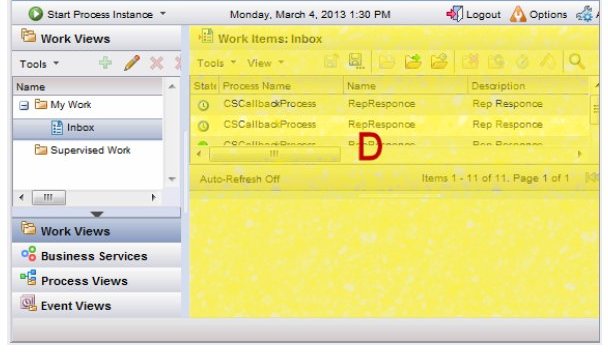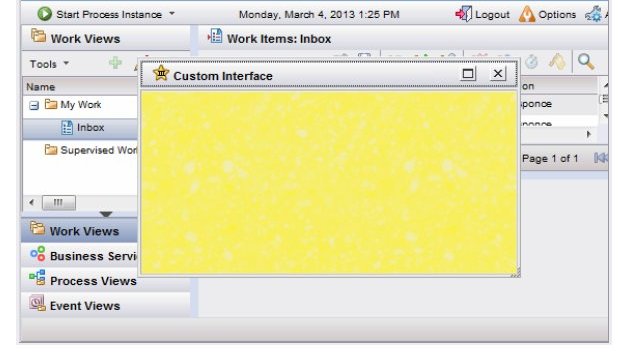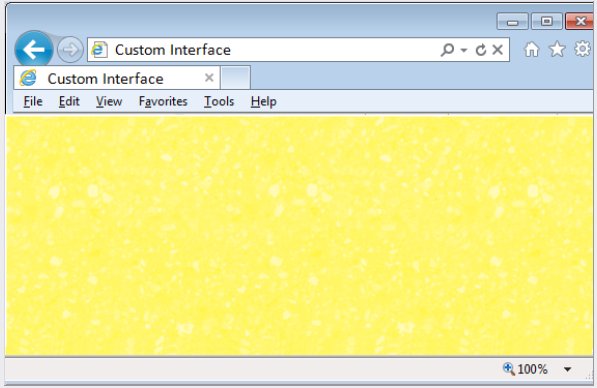Custom Interface Location
When defining menu items or toolbar buttons that launch a custom interface, a location must be specified that determines where in the Workspace application the custom interface will appear.
These locations, which are identified as Area A, Area B, Area C, Area D, dialog, and browser, are illustrated below:
Copyright © Cloud Software Group, Inc. All rights reserved.