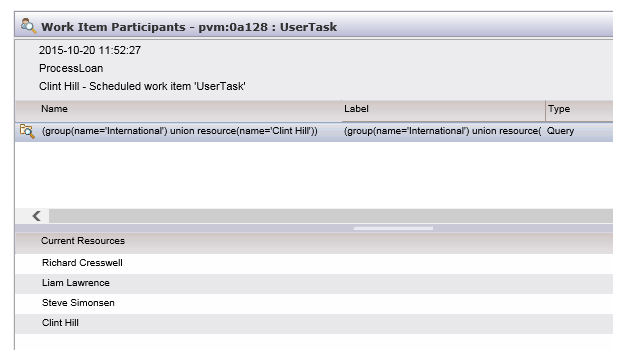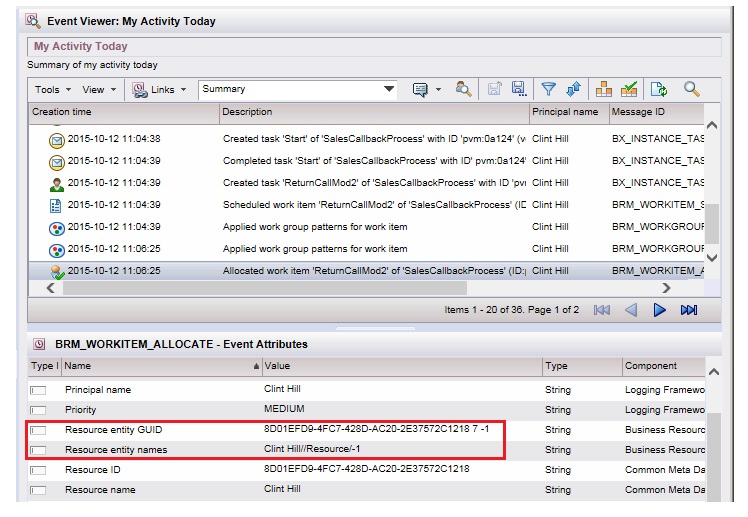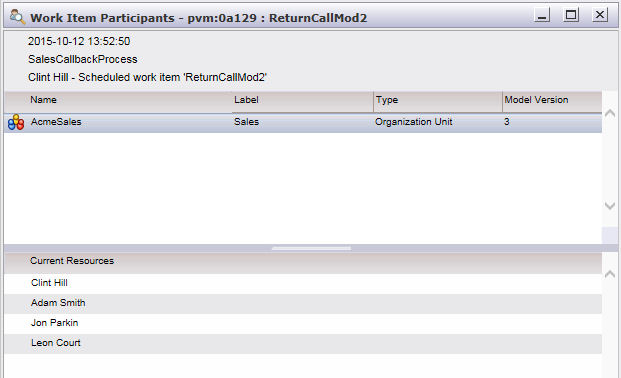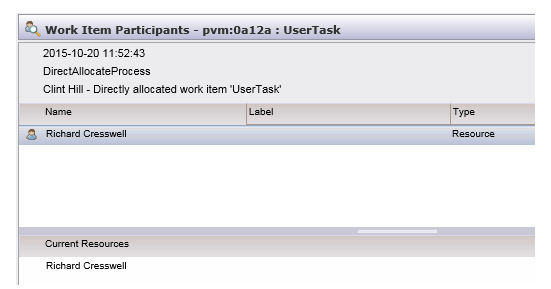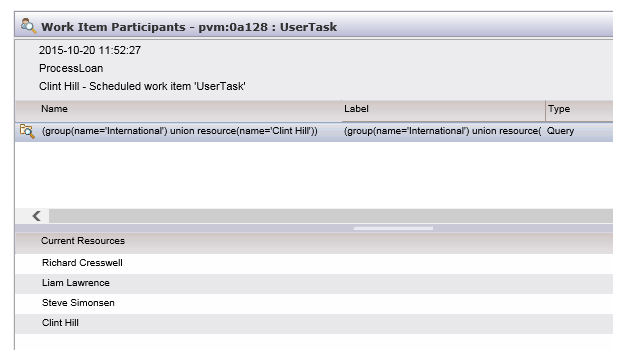The Work Item Participants dialog lists the participants for the work item associated with the selected event.
If the participant is an organizational entity other than a resource, selecting the entity on the Work Item Participants dialog lists all of the resources that are currently mapped to that entity. For example:
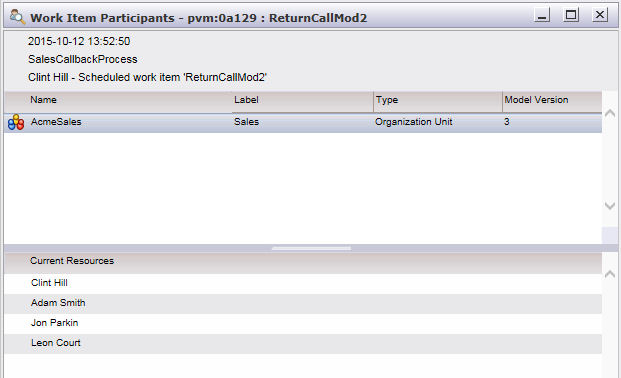
The Work Item Participants dialog includes paging controls that can be used if there are a large number of resources in the list.
Note that a participant can also be a resource (through direct allocation), a group, a position or an RQL query. The following are a couple other examples:
The participant is a resource:
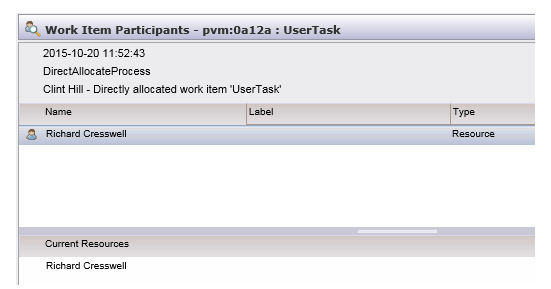
The participant is an RQL query: