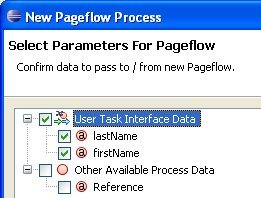Creating a Pageflow Process From a User Task
You can create a pageflow process from a user task.
Procedure
- Select the user task to which you want to associate a pageflow.
- Right-click and select Pageflow > Generate. The New Pageflow Process dialog is displayed.
- Confirm the data that you want to associate with the pageflow process and click Next:
- Enter the Label of the process. If you want to use a template to create the process, select the template and click Finish to create the pageflow process or Next to specify additional options.
Copyright © Cloud Software Group, Inc. All rights reserved.