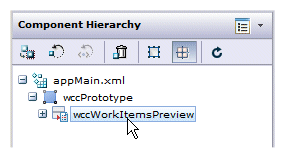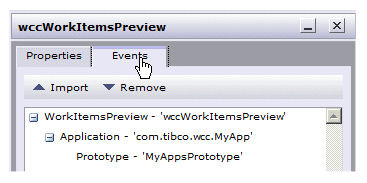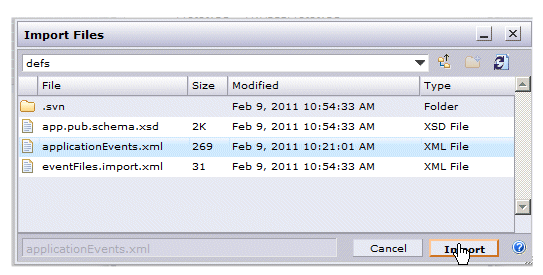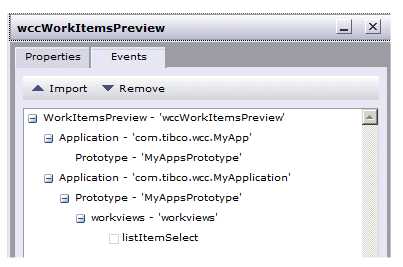Importing the Event Definition File and Subscribing to the Event
After you have manually created the event definition file, you must import it using TIBCO General Interface Builder, then subscribe to the event.
Procedure
-
Open your client application in TIBCO General Interface Builder.
-
In the Component Hierarchy, select the prototype in your client application:
-
Click the button in General Interface Builder’s task bar. The Properties/Events editor is displayed.
-
Click on the
Events tab:
-
Click on the
Import tab. The
Import Files dialog is displayed.
-
Navigate to the directory in which you saved the event definition file, select it, then click
Import:
The event defined in the event definition file is imported in the Event Editor so you can now subscribe to that event:
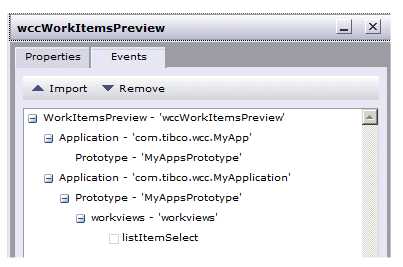
-
Double-click the
listItemSelect event, then click
Commit to complete the subscription.
Copyright © Cloud Software Group, Inc. All rights reserved.