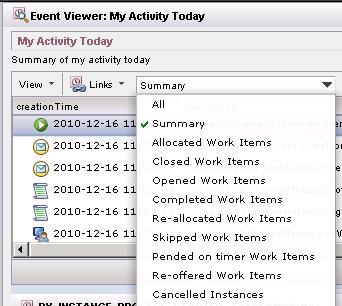Pre-defined Filters
The event list provides some pre-defined filters that allow you to display a subset of all available events without requiring you to define a filter. The available pre-defined filters are selectable from the drop-down list on the toolbar of Event Views:
The available pre-defined filters differ, depending on the type of entity for which you are displaying events. For instance, the list of pre-defined filters for work item events differs from the list of pre-defined filters for process instance events.
Selecting one of the pre-defined filters causes the event list to be filtered according to the pre-defined filter. The pre-defined filter is actually specified using configuration files. Therefore, if you select one of the pre-defined filters, then display the Filter dialog, you will not see the filter expression that is causing the list to be filtered — it can be seen only by an administrator who opens the configuration file in which the pre-defined filters are specified.
You are free to further refine any of the pre-defined filters. For example, you could select the “Allocated Work Items” pre-defined filter, then open the Filter dialog and refine the list further. Once you refine a filter, you can save the newly specified refined filter, causing it to be added to the “base” filter — for more information about refined and base filters, see Base Filters and Refined Filters.
By default, there is an “All” pre-defined filter for all event types, which displays all of the events for the entity type whose events are being displayed.
Pre-defined Filter Definitions
The definitions of the pre-defined filters are customizable by an administrator. Therefore, those on your system may be different than those shown in the documentation.
Because of this, the documentation does not provide descriptions of each of the default pre-defined filters, as an administrator may have changed the filter definition in the configuration file.
However, the following provides guidelines about what you can expect from a pre-defined filter, based on the filter’s name in the drop-down list:
- All - As mentioned earlier, there is an “All” pre-defined filter for all event types. This filter contains all events related to the entity.
- Summary -
Generally, this filter displays all events, except for those that are
considered low-level, or probably not of interest. The events that are excluded
through this filter depends on the entity type whose events you are viewing, as
follows:
- Work items - Excludes all Process Engine-related user task events. (Note that “Process Engine” is denoted as “BX” in event IDs and descriptions.)
- Process instances - Excludes all Process Engine-related user task, event (e.g., throw and catch events), and gateway events.
- Resources - Excludes all events related to saving user settings, logging in, and logging out.
- All other pre-defined filters, other than “All” and “Summary” have names that are self-descriptive. For example, “Opened and completed” only displays work item opened and completed events, “Started Instances” only displays start-instance events for the process template.