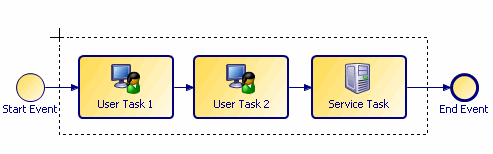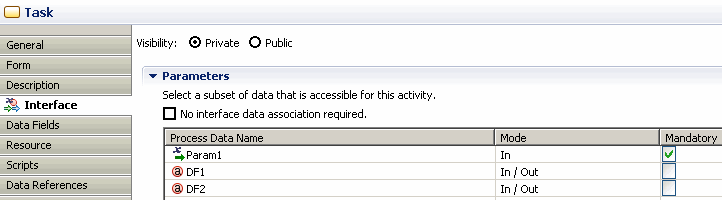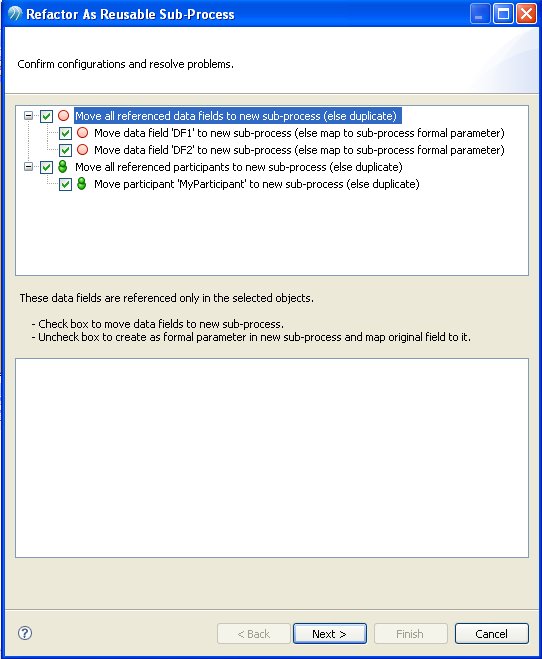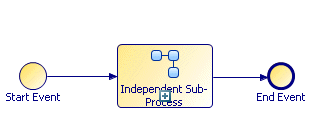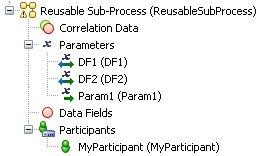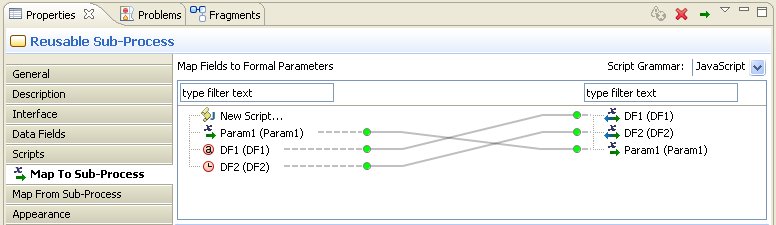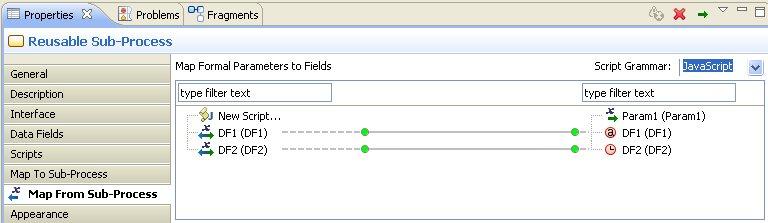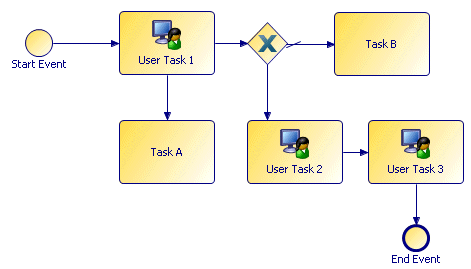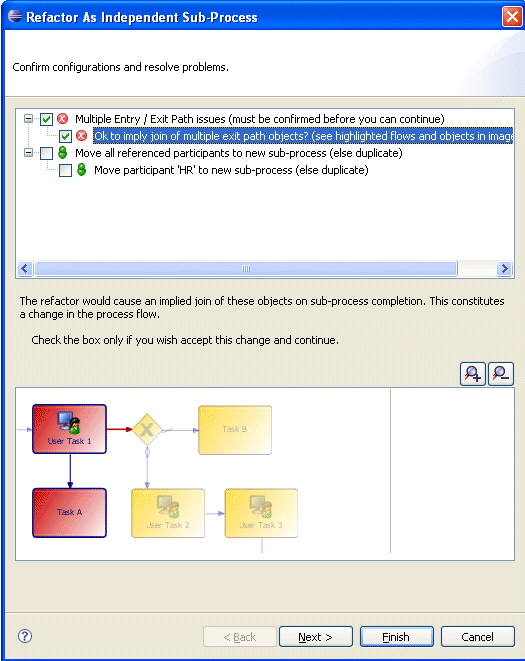Refactoring Activities into a Sub-Process
You can create a new call sub-process activity and sub-process by extracting existing objects.
Procedure
Result
Notes on Refactoring Objects into Sub-Processes:
- Formal parameters in the parent process are created as formal parameters in the sub-process. They are mapped according to their mode as defined in the process API.
- If a data field is referenced only in the selection that you are refactoring, you have the option of moving or copying it. Data fields that are copied into the sub-process are created as formal parameters and mapped. Data fields that are moved into the sub-process are created as data fields. By default, data fields are moved. In order to copy them as formal parameters, you must uncheck the selection boxes on the dialog.
- If a data field is referenced in one or more of the tasks you select for refactoring but is also referenced elsewhere, it is automatically copied into the sub-process as a formal parameter.
- A mapping is created between data fields and formal parameters of the sub-process and any corresponding formal parameters that are created in the sub-process. You can view this mapping by selecting the task that calls the sub-process and clicking the Map To Sub-Process and Map From Sub-Process tabs in the Properties view.
Changes in Process Logic:
When refactoring objects into a call sub-process, you can potentially change the logic of the process flow.
Consider the following process:
In this process, flow proceeds from User Task 1 to the gateway without necessarily waiting for Task A to finish. If User Task 1 and Task A are refactored into a sub-process, an end event is inserted into the sub-process, effectively synchronizing the flow. TIBCO Business Studio prompts you to confirm this change to the process:
Copyright © Cloud Software Group, Inc. All rights reserved.