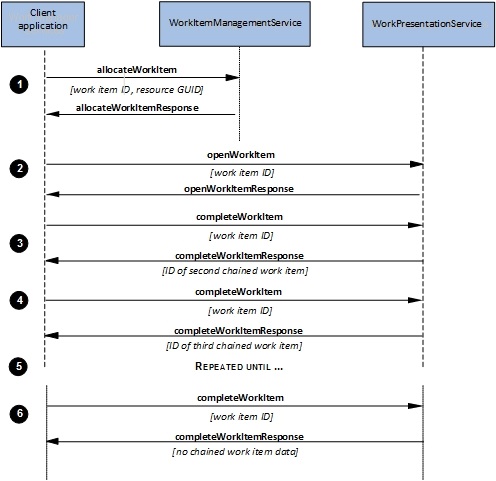Processing Chained Work Items
When a business process is designed, several work items may be grouped together in an embedded sub-process and defined as chained. This means that they must be carried out in succession by the same user.
See "Chained Execution" in the TIBCO Business Studio Process Modeling User’s Guide for more information on chaining.
In order to implement chained execution at runtime, when the first work item of a chained group is completed, the next work item in the chain must immediately be opened and allocated to the same resource who executed the first one. To achieve this, use the completeWorkItem function in WorkPresentationService.
In this example:
Procedure
Copyright © Cloud Software Group, Inc. All rights reserved.