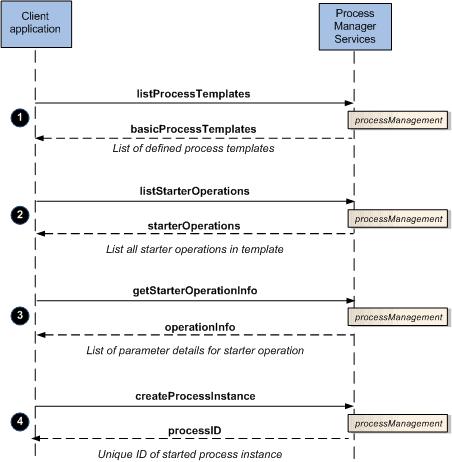Starting a Process Instance
Starting a process instance involves "creating" an instance of a process template.
The way in which you create, or start, an instance of a process template depends on the trigger type of the start event in the process template definition, as follows:
- "None" - A process with a start event with this trigger type can be directly started using the createProcessInstance operation. This section describes starting a process instance using the createProcessInstance method.
- "Message" - A process with a start event with this trigger type can be started in the following ways:
- If the process was "published as a business service", an instance of the process is started by starting the business service. For information see Starting a Business Service. This is a common way to start a process instance.
- If the process was "published as a REST service", an instance of the process is started by using the REST API method startProcessIncomingReceiveTask. Note this method is not available in the SOAP nor the Java API.
The following diagram shows an example of how calls to the Process Services API can be used to start a process instance.
The following step-by-step descriptions correspond to the numbered steps in the illustration above. Note that the descriptions are from a web service operation point of view, and provide an example of performing the operations using the web service API (SOAP). (For an equivalent example using the Service Connector API (Java), see Starting a Process Instance—Service Connector API Example (Java).)