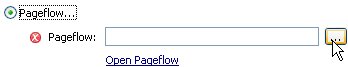Selecting a Pageflow Process
If you have already created a pageflow process, you can select it from a user task.
Procedure
- Select the user task.
-
Do one of the following:
- On the General tab for the user task, select the Pageflow option and click the picker to display the Select Pageflow Process dialog.
- Right-click the user task and select Pageflow > Use Existing to display the Select Pageflow Process dialog. Expand the projects to select a pageflow process and click OK.
- The Pageflow field is automatically completed with a URL that points to the pageflow process (relative to the Forms special folder). You can open the pageflow process by clicking Open Pageflow Process.
Copyright © Cloud Software Group, Inc. All rights reserved.