Customizing JavaScript Presentation Preferences
You can customize some of the settings for formatting, content assist, and the templates that are used by JavaScript.
Procedure
-
Select
.
-
Select
TIBCO JavaScript. The following dialog is displayed:
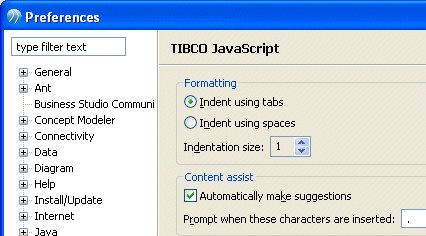
Make any desired changes to the
Formatting or
Content Assist sections, then click
Apply.
-
To customize JavaScript styles, expand
TIBCO JavaScript and select
JavaScript Styles. The following dialog is displayed:
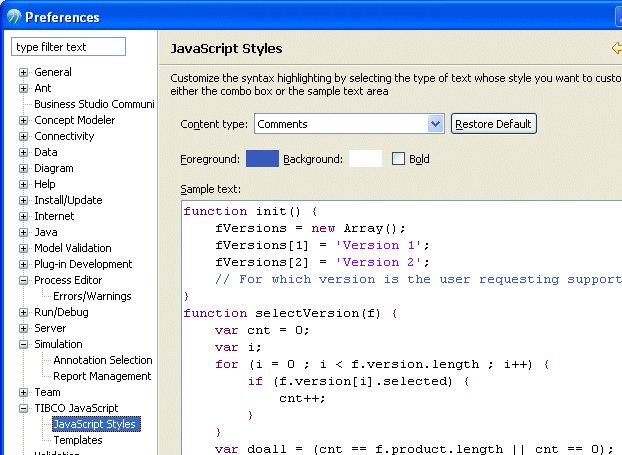
From the
Content type drop-down list, select the type of text whose behavior you want to modify. Make the desired changes and click
Apply.
-
To change the installed templates, expand
TIBCO JavaScript and select
. The following dialog is displayed:
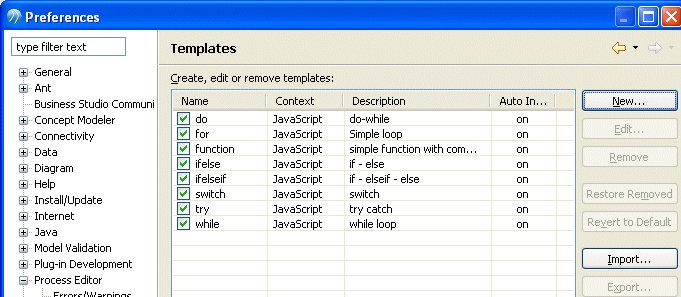
You can edit, modify, create, or import templates using the controls provided. When you have finished making changes, click
Apply.
Copyright © Cloud Software Group, Inc. All rights reserved.