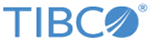Configuration Properties for Password
By default, the configuration properties are defined in Configurator for setting up a password. Accordingly, you must specify the password while logging in to TIBCO MDM. You can change the values as per your requirement.
| Property Name | Description | Value |
|---|---|---|
| Password expiry period (com.tibco.cim.authentication.password.expiry.period) | Specify the password expiration policy in days. If you do not want to set the expiration policy, specify the value as zero (0). | The default value is 90 days. |
| Password minimum length (com.tibco.mdm.authentication.password.minLength) | Minimum required length of the password characters. | The default value is 8 characters. |
| Password maximum length (com.tibco.mdm.authentication.password.maxLength) | Maximum required length of the password characters. | The default value is 60 characters. |
| Password required (com.tibco.mdm.authentication.password.requiredStrings) | Format of the password. The password must contain eight alphanumeric characters with at least one lowercase and one uppercase alphabets and one numeric entry.
Note: If you have changed the default value, you need to customize the display error message (
SEC-5539) in the
UserText.properties file. For customization, refer to the section "Localize Text Strings" in
TIBCO MDM Customization Guide.
|
The following are the default values: |
Copyright © Cloud Software Group, Inc. All rights reserved.