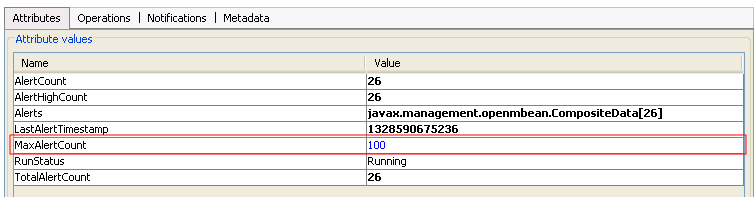Accessing MBeans Information
Use the MBeans tab to access attributes and operations of the registered MBeans of TIBCO MDM.
After you expand each MBean, its attributes, operations, notifications, and other information are displayed.
- Attributes: Select the MBean to view its attributes. If the attribute is writeable, the value is displayed in blue. You can change the value. For example, the value of the MaxAlertCount attribute is displayed in blue in the following image:
- Operations: Select the Summary option displayed under MBean. The Operations section is enabled. To invoke the operation, click the required operation button displayed in the Operations section. For information about each MBean and its operations, refer to MBeans and their Operations.
- Notifications: You can subscribe to get the notifications emitted by each MBean. By default, Java VisualVM does not set any notification until you subscribe to it. Click the Subscribe button to subscribe to notifications and the Unsubscribe button to unsubscribe. After you click the Subscribe button, the count of notifications is displayed in brackets after the Notifications label.
Copyright © Cloud Software Group, Inc. All rights reserved.