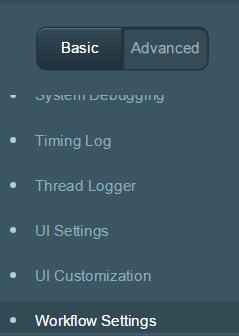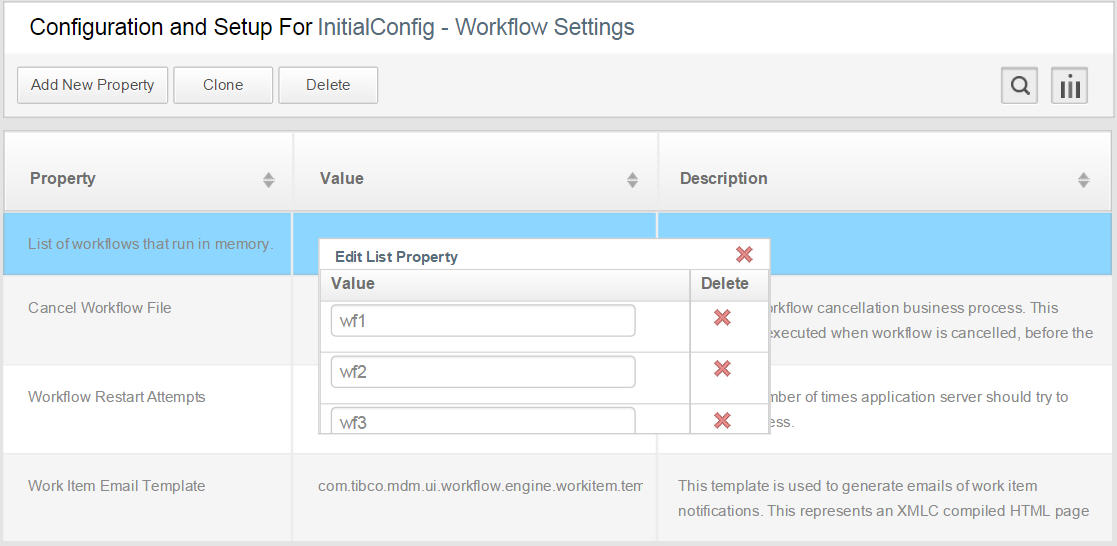Configuring In-memory Execution through the Configurator
You can enable in–memory workflows using Configurator. Go to the Advanced > Workflow Settings.
Configure the following two properties:
- List of Workflows that run in memory In the Value column of this property, you can enter the names of the workflows that you want to run in memory. Click the cross icon to remove a specified workflow from in memory execution.
- List of workflows that run in memory and whose state needs to be persisted on success In the Value column of this property, you can enter the names of the workflows that you want to run in memory and persist to the database on success. Click the cross icon to remove a specified workflow from in memory execution and database persistence.
Copyright © Cloud Software Group, Inc. All rights reserved.