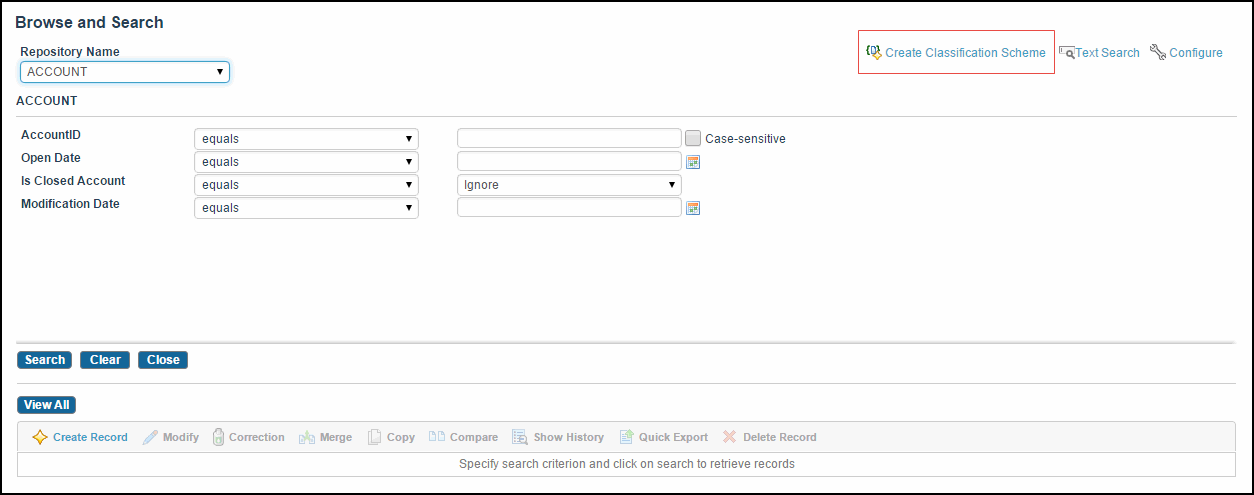Private Classification Scheme
The Create Classification Scheme link on the Browse and Search screen allows you to create a private classification scheme. The Create Classification Scheme screen is displayed. The process to create the private classification scheme is similar to creating a classification scheme. For more information on creating a classification scheme, refer to TIBCO MDM Studio Repository Designer User’s Guide.
The Private classification scheme signifies that the classification scheme can only be used for browsing by the user who created it. If you do not have permission to create a private classification, the Create Classification Scheme link is not visible on the Browse and Search screen.
Therefore, to show or hide the Create Classification Scheme link is based on the user and role permissions. For information on defining securities, refer to the section Defining Resource Security. The user with repository meta data access can modify or delete such classifications from the View Repository screen.