Repository Model
Use TIBCO MDM Studio to create a repository, category specific attributes, classification schemes, and then deploy a repository model in TIBCO MDM.
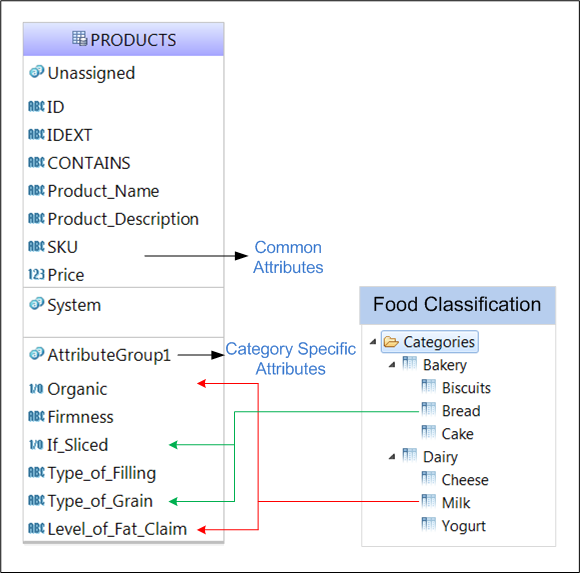
- Creating Repositories
To create a repository in TIBCO MDM Studio, refer to Repository Attributes and Relationships chapter in TIBCO MDM Studio Repository Designer User’s Guide.
- Creating Category Specific Attributes
To create category specific attributes in TIBCO MDM Studio, refer to Define Attributes section in TIBCO MDM Studio Repository Designer User’s Guide.
- Creating Classifications Scheme
To create classification scheme in TIBCO MDM Studio, refer to Creating Classification Scheme section in TIBCO MDM Studio Repository Designer User’s Guide.
- Linking Category Specific Attributes to Classification Code
To link category specific attributes to classification code, refer to Linking Category Specific Attributes with Classification Code section in TIBCO MDM Studio Repository Designer User’s Guide.
- Deploying Repository Model
To deploy a repository model from TIBCO MDM Studio, refer to Deployment of Modules section in TIBCO MDM Studio Repository Designer User’s Guide.
After you deploy a repository model in TIBCO MDM, verify the following modules of a repository model:
