Directory Structure
For the Test Framework feature, a well defined directory structure is maintained. When you install TIBCO MDM, the test folder is created in the $MQ_HOME directory.
The test folder contains TestAutomation, which is the base directory of the Test Framework. The TestAutomation directory contains the following sub folders:
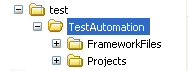
- FrameworkFiles: Contains all core framework related files and executable. All libraries and executables internally used by the framework are placed within each sub folder.
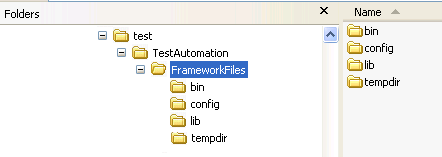
The following table lists and describes the sub folders included in the FrameworkFiles directory:
FrameworkFiles Directory Sub Folder Name Description bin Contains all framework executable files, such as, the TestManager.bat file, which is used to run a configuration file. config Contains framework configuration files; including the soapUI project XML file. lib Contains libraries, schema, and JAR files; including the Framework Executable JAR. tempdir Contains intermediate temporary files that are generated at runtime by Framework. - Projects: Contains user defined project folders. By default, the Sanity project is provided.
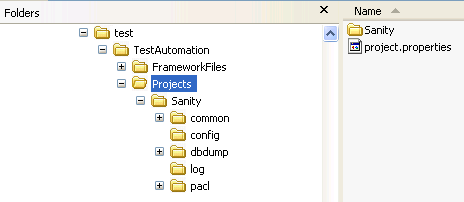
The Project Directory table lists and describes sub folders included in the Projects directory:
Projects Directory Sub Folder Name Description common Contains files which are common to all TestSuites. For example, a workflow or a rulebase file used by all TestSuites. config Contains configuration files of TestSuites defined in the project. For example, BasicSanity.xml or TestConfig.xml file. log Contains log files of individual test-suites that are generated at runtime. dbdump testsuite_name This is a testsuite folder, which represents a feature or functionality. For example, dbdump is one of the functionalities of TIBCO MDM. You can add multiple TestSuites in a single project folder each containing the following files in their respective folders:
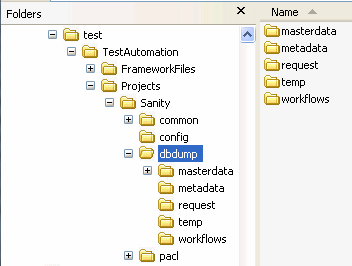
The Test Suite Directory table lists describes the sub folders included in the testsuite folder, that is, either dbdump or pacl folders:
TestSuite Directory Sub Folder Name Description data Contains the data source files in HTML, TXT, or CSV formats. metadata Contains metadata JAR files. masterdata Contains master files for comparing with the actual responses files. For example, XML files and exported ZIP or JAR files. misc Contains miscellaneous files which may be required for a TestSuite or TestCase. For example, the ignore.txt file that contains details of XML nodes and attributes, which need to be ignored during XML response comaparison. request Contains SOAP request XML files created by user. rulebase Contains custom rulebase files (if any) used by the suite. temp Contains failed SOAP request and response XML files. This folder is used to store temporary files generated in the process of a file copy or a transfer. workflows Contains custom workflow files used by the TestSuite.
