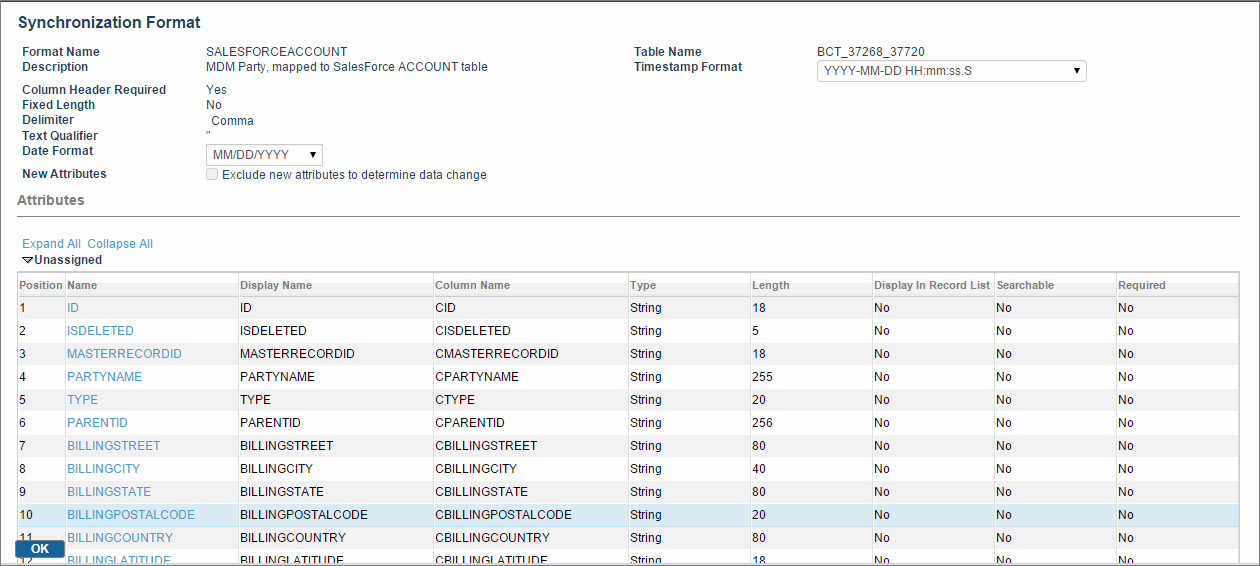Viewing a Synchronization Format
Procedure
- Log in to TIBCO MDM.
- Select Master Data > Synchronization Formats. The Synchronization Formats screen is displayed.
-
Click the synchronization name link in the Synchronization Form at Name column. The Synchronization Format screen is displayed.
- Synchronization Format: You can view basic details, such as name, description, and the delimiter of the format, timestamp format as was defined when the format was created in TIBCO MDM Studio.
- For a single value attribute, the timestamp value is exported as per selection during the creation of a Synchronization Format in TIBCO MDM Studio.
- Since synchronization format multivalue supports only the String data type, the timestamp multivalue attribute is exported in internal timestamp format, that is, YYYY_MM_DDHHmmss.S.
- The Timestamp data type of a repository can be mapped to the Timestamp type of the synchronization format.
- The Timestamp data type of a repository can be mapped to the String data type of the synchronization format.
- The Timestamp data type of a repository can be mapped to the Date data type of the of the synchronization format. In this case, time is not be displayed.
- Attributes: You can view all attributes. Click Expand All or Collapse All link to expand or collapse all the attributes.
- Synchronization Format: You can view basic details, such as name, description, and the delimiter of the format, timestamp format as was defined when the format was created in TIBCO MDM Studio.
- Click OK.
Copyright © Cloud Software Group, Inc. All rights reserved.