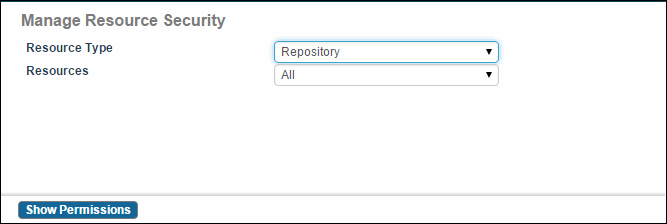Defining Resource Security
Use the Manage Resource Security screen to select the specific resources you want to set the permissions.
Procedure
- Select . The Manage Resource Security screen is displayed.
- From the Resource Type drop-down list, select one of the following depending on what you want to set the permission for:
- From the Resources drop-down list, select the specific object for which you want to set the permission. If no event, repository, synchronization profile, or work item is present in the instance, the Resources drop-down list shows only the ALL option.
- Click Show Permissions. Depending on the Resource Type selected, you can set permissions as listed in the following section. This also refreshes the screen to shows the grantee to whom the permission is assigned.
Copyright © Cloud Software Group, Inc. All rights reserved.