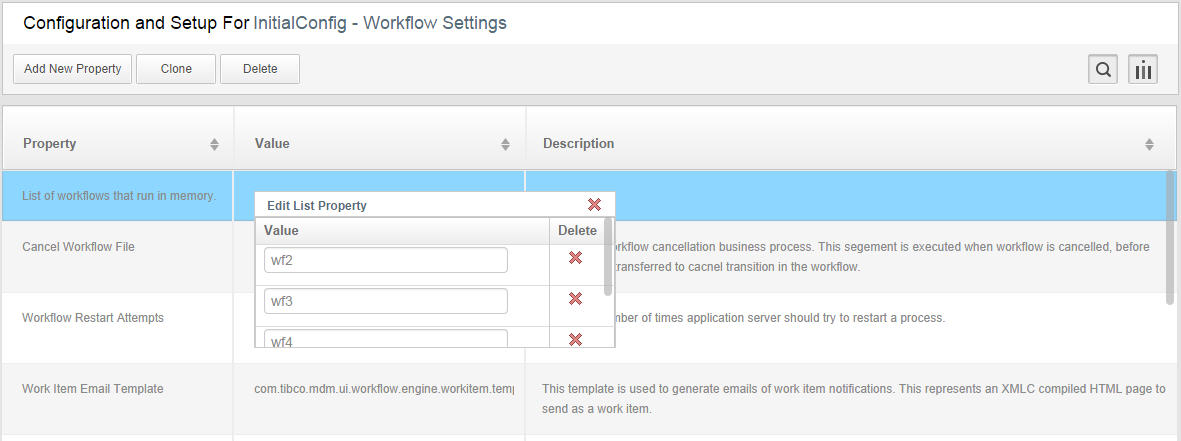In-Memory Configuration through Configurator
You can use Configurator to enable the In-memory workflows. The setting is available in the Workflow Settings of the Advanced Configuration Outline.
To complete the In-memory configuration, add the name of the workflow you want to execute In-memory in Configurator. You can add the following two types of workflows:
- List of Workflows that run in-memory: the Value column of this property contains a pop-up dialog where you can enter the names of the workflows you want to run-in memory. Click the cross icon to remove a specified workflow from the in-memory execution.
- List of workflows that run in-memory and whose state needs to be persisted on success: the Value column of this property contains a pop-up dialog where you can enter the names of the workflows you want to run in-memory and persist to the database on success. Click the cross icon to remove a specified workflow from the in-memory execution and database persistence.
Copyright © Cloud Software Group, Inc. All rights reserved.