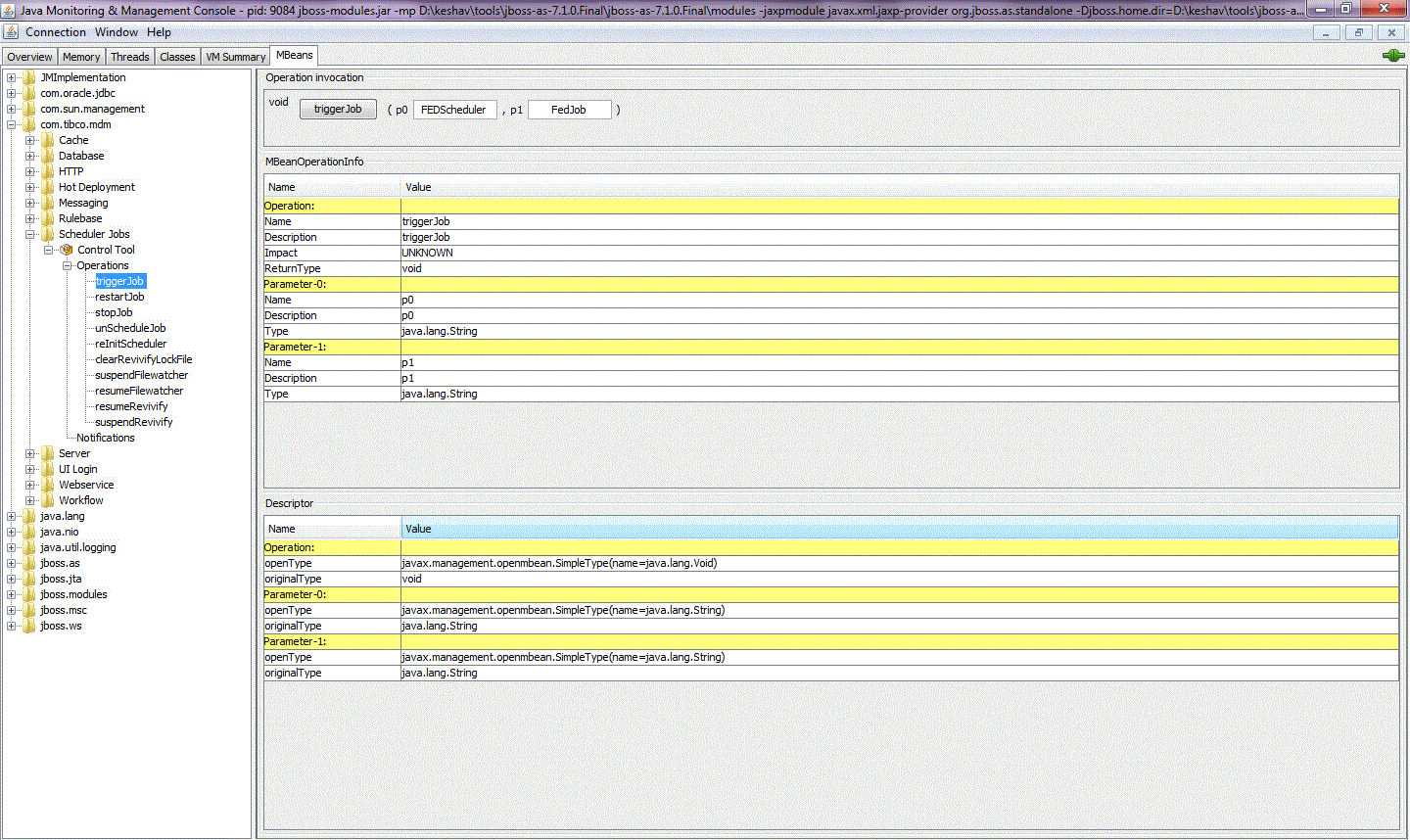Scheduler for Effective Dates
To schedule the effective date jobs, configure the CronSchedules.xml file. It is located in the $MQ_HOME/config folder. You can define the date and time range using the trigger expression. For more information on configuring Scheduler, refer to the Configuring Scheduler section in TIBCO MDM Customization.
To run these jobs any time, use JMX Console or JVisual VM. The Scheduler Jobs operations are available under the Scheduler Jobs MBean. For more information on MBeans and its operations, refer to TIBCO MDM Management Using JMX chapter in TIBCO MDM System Administration.
Copyright © Cloud Software Group, Inc. All rights reserved.