Viewing Business Objects
To view business objects, click the existing export profile on the Export Profiles page. The Export Wizard is displayed with the
View button.
Procedure
-
Click the
View button next to each business object. For example, Data Sources object.
-
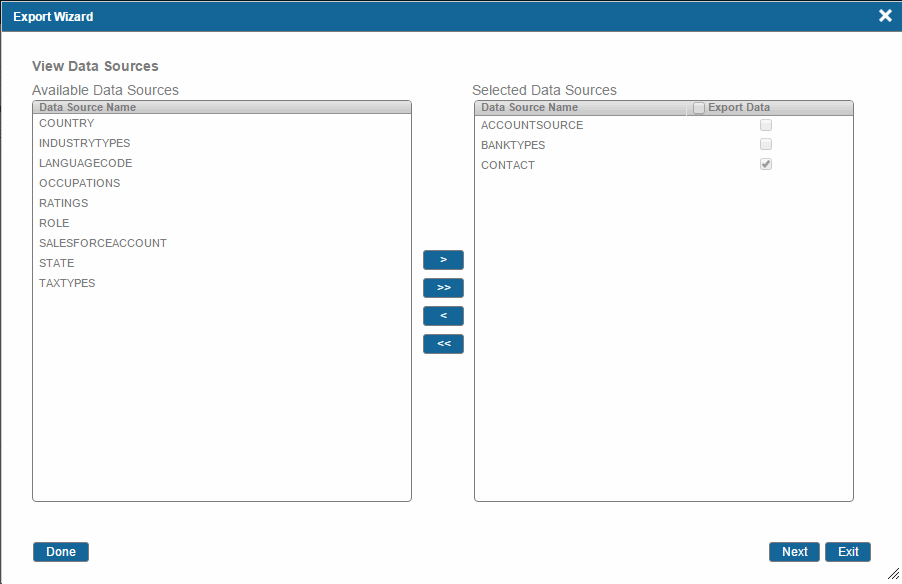
You can only view the business objects. All action arrows are disabled. You cannot make any changes.
-
Click the
Next
button to view other business objects.
Or
Click the
Done button to go back to Export Configuration Summary screen.
Or
Click the
Exit button to go back to the Export Profile page.
Copyright © Cloud Software Group, Inc. All rights reserved.