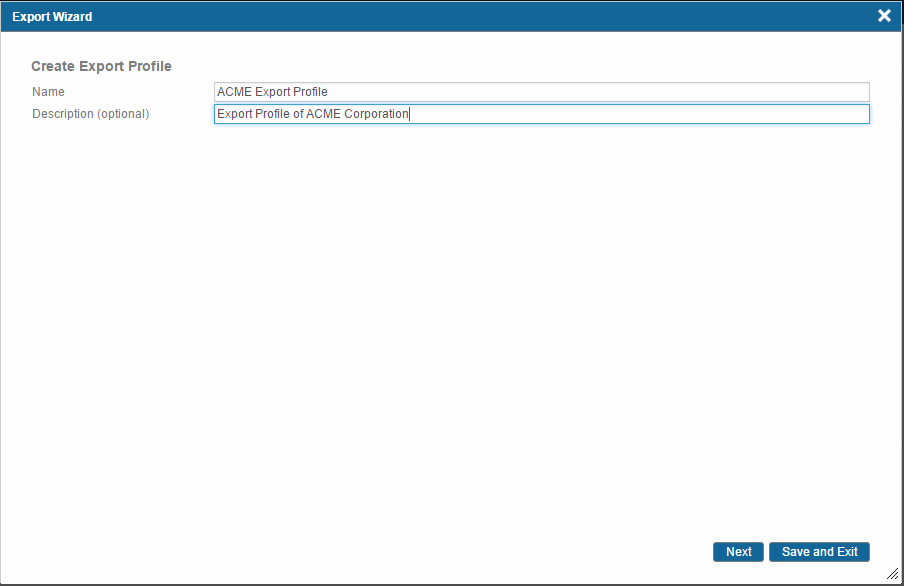Creating Export Profile
Procedure
- Select System Operations > Export Metadata (Wizard). The Export Profiles page is displayed.
-
Click
 . The Export Wizard dialog is displayed with the Create Export Profile screen.
. The Export Wizard dialog is displayed with the Create Export Profile screen.
- In the Name field, type the name of the profile. This is unique name of the Export Profile.
- In the Description field, type the description of the export profile. This is optional field.
- Click the Save and Exit button. The export profile is saved and displayed on the Export Profiles page.
Copyright © Cloud Software Group, Inc. All rights reserved.