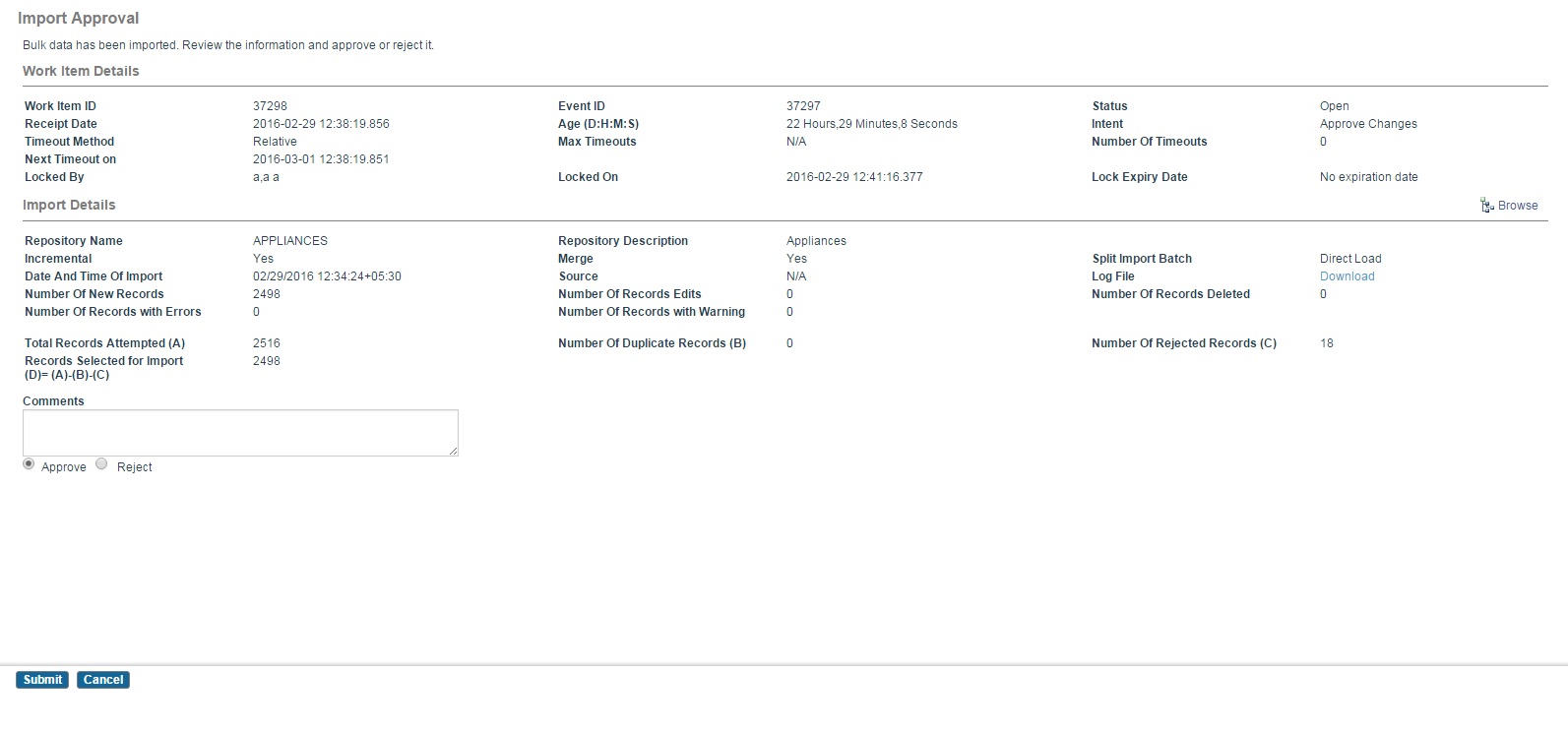View the State of Record Using Import Approval Screen
Procedure
- Click the import work item in the Inbox screen.
- Click Browse in the Work Item Details section.
- Click the View All Records link to view the imported records.
-
Click
 next to the private classification scheme to view the imported classified records. For example, click
next to the private classification scheme to view the imported classified records. For example, click
 next to the APPLIANCES PRODUCT.
next to the APPLIANCES PRODUCT.
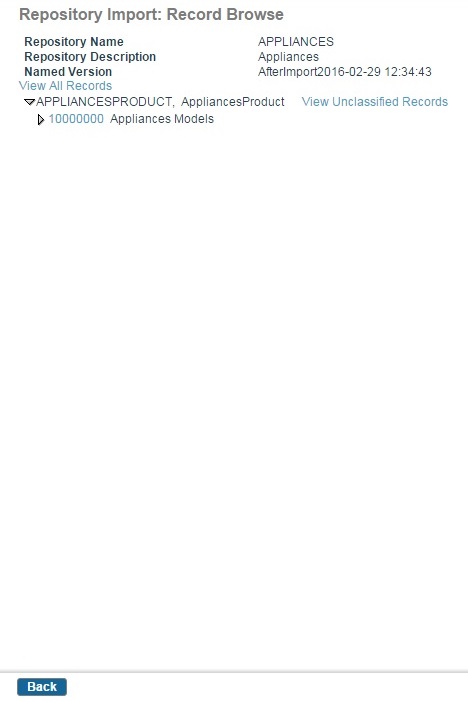
The classification list only displays the schemes for which you have browse permissions. You can click View Unclassified Records if you have imported any unclassified records.
Copyright © Cloud Software Group, Inc. All rights reserved.