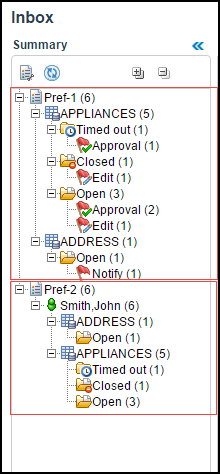Work Item Summary View
The following work item summary image displays preferences with two sets of levels:
Click plus and minus signs to expand and collapse the Summary tree. A plus sign next to each preference and its levels indicates that it can be expanded to show more levels; a minus sign indicates that it can be collapsed.
- Preference Level — Each preference level contains the repository nodes. For example, the Pref-1 (3) level contains the ACCOUNT, PERSON, and EMAIL repository nodes. Each repository node shows the work item count in parenthesis after the repository name, such as PERSON (1), EMAIL (1), and ACCOUNT(1).
- Repository Node — As you click the repository node in the Summary tree, the associated work item list on the right pane displays the work items of the selected repository node. For example, if you click the ACCOUNT (1) node in the Pref-1 level, the work item list displays one item of the Account repository.
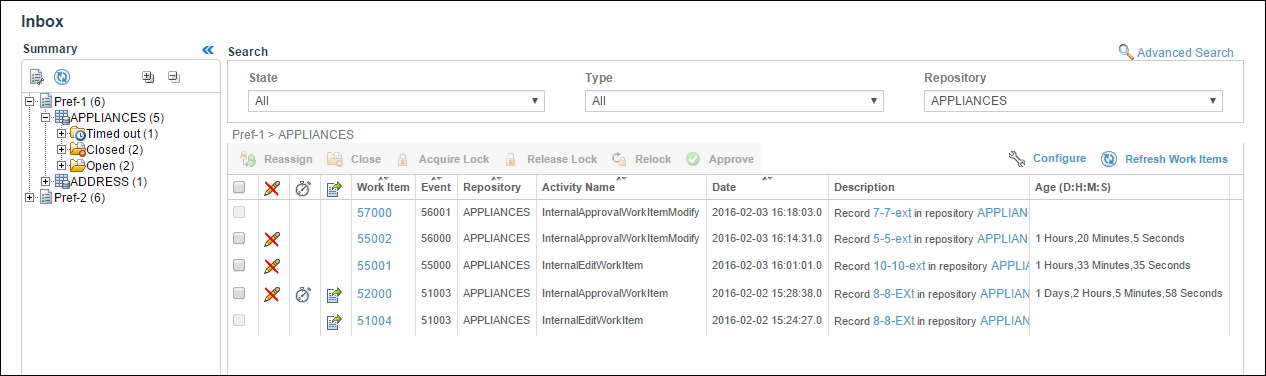
Copyright © Cloud Software Group, Inc. All rights reserved.