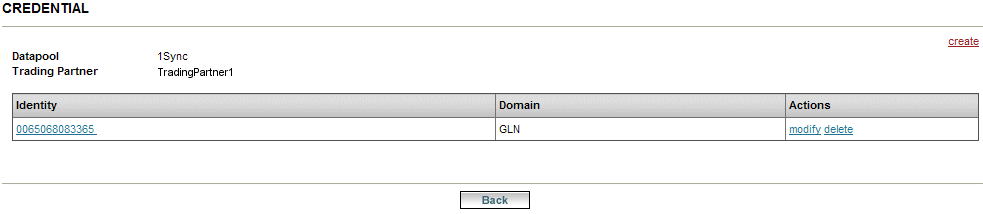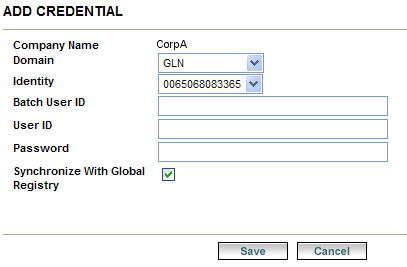Extended Credentials (GDSN Only)
You can define additional data to be associated with existing credentials. This data is used for authentication when communicating with the Datapool. Such credentials are called extended credentials. To define an extended credential, first define a basic credential.
Copyright © Cloud Software Group, Inc. All rights reserved.