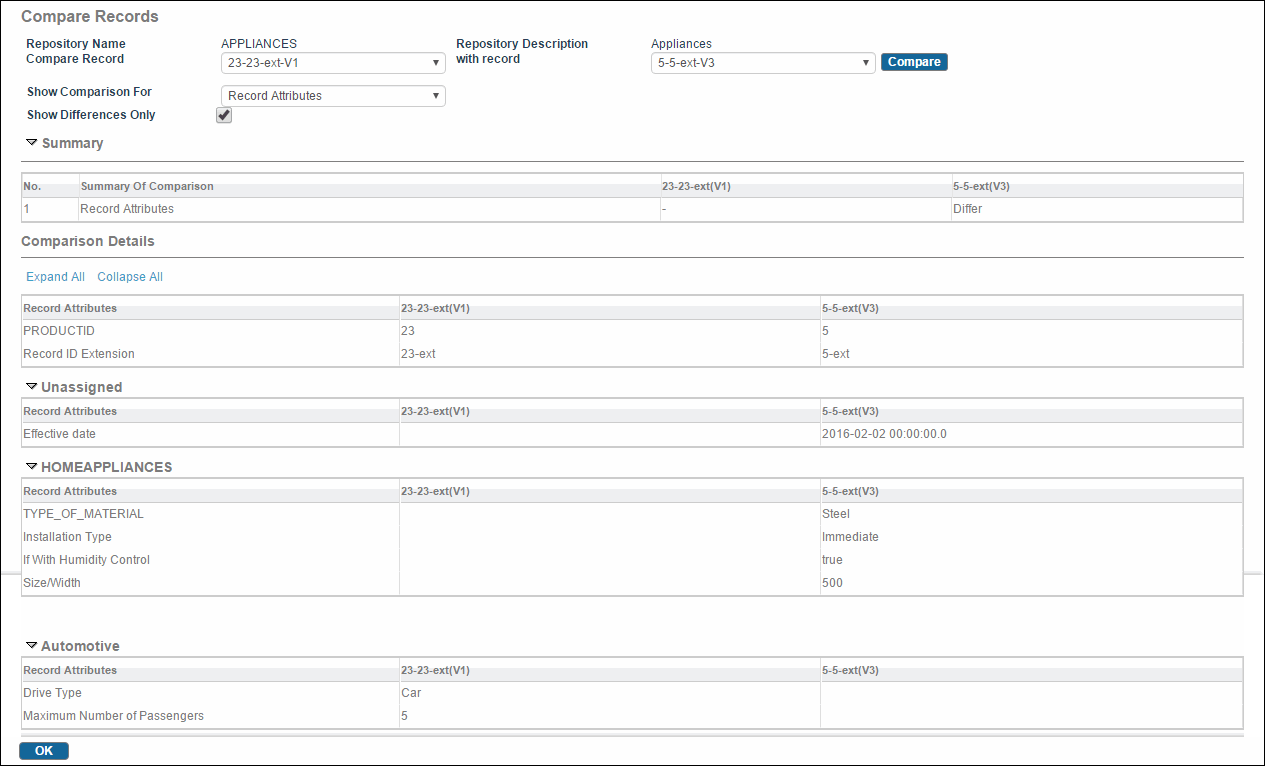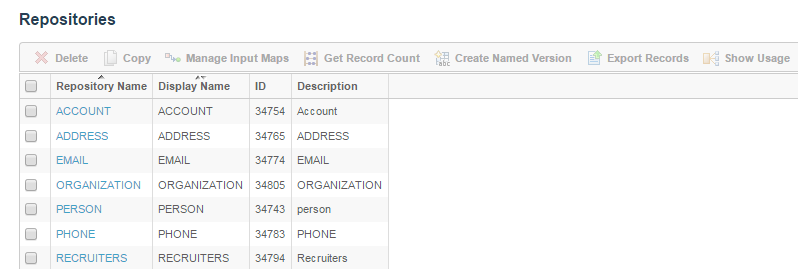Comparing Classification of Records
Compare records and compare record version provides a way to compare the classification of a record or its versions.
Note: The process of comparing classification records is the same as comparing other records. For information, refer to
Comparing Records.
Procedure
-
Click
Browse and Search. From the Repository Name drop-down list, select the name of the repository from which you want to compare records.
-
Click the
View All button. A list of records is displayed.
-
Select any two records you want to compare. You can select a maximum of three records.
-
Click
 . The Compare Records screen is displayed.
. The Compare Records screen is displayed.
-
Select the
Classifications option from the Show Comparison For drop-down list. The classification schemes are displayed.
Copyright © Cloud Software Group, Inc. All rights reserved.

 . The Compare Records screen is displayed.
. The Compare Records screen is displayed.