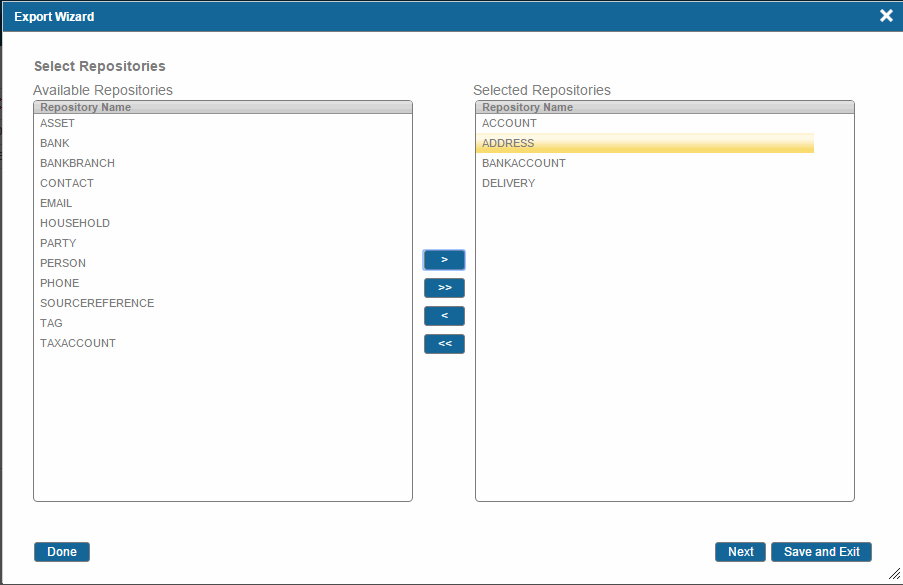Selecting Repositories
Procedure
- Click the Select button next to the Repositories option on the Export Configuration summary screen. The Select Repositories screen is displayed with a list of available repositories.
- From the Available Repositories list, select the repository.
-
Click
 to move it to the Selected Repositories list.
to move it to the Selected Repositories list.
-
Click
 to move it to the Selected Repositories list.
to move it to the Selected Repositories list.
- If you select a child repository in the Selected Repositories list, the
 dependency icon is displayed next its parent repository or repositories.
dependency icon is displayed next its parent repository or repositories.
- If you click
 to move a child repository from the Selected Repositories list to the Available Repositories list, a warning message is displayed. You need to confirm whether you want to move its parent repository or repositories along with it.
to move a child repository from the Selected Repositories list to the Available Repositories list, a warning message is displayed. You need to confirm whether you want to move its parent repository or repositories along with it.
- If you select a child repository in the Selected Repositories list, the
-
Click the
Done button to go back to the Export Configuration summary screen.
Or
- Click the Next button to go to the Select Input/Output Maps screen.
Copyright © Cloud Software Group, Inc. All rights reserved.