Viewing a Backend System Profile
You can view the details of the selected backend system.
Procedure
-
Click
. The Backend System List screen is displayed.
-
Select a backend system profile from the list, and click
View. The Backend System Profile screen is displayed with the details of the backend system.
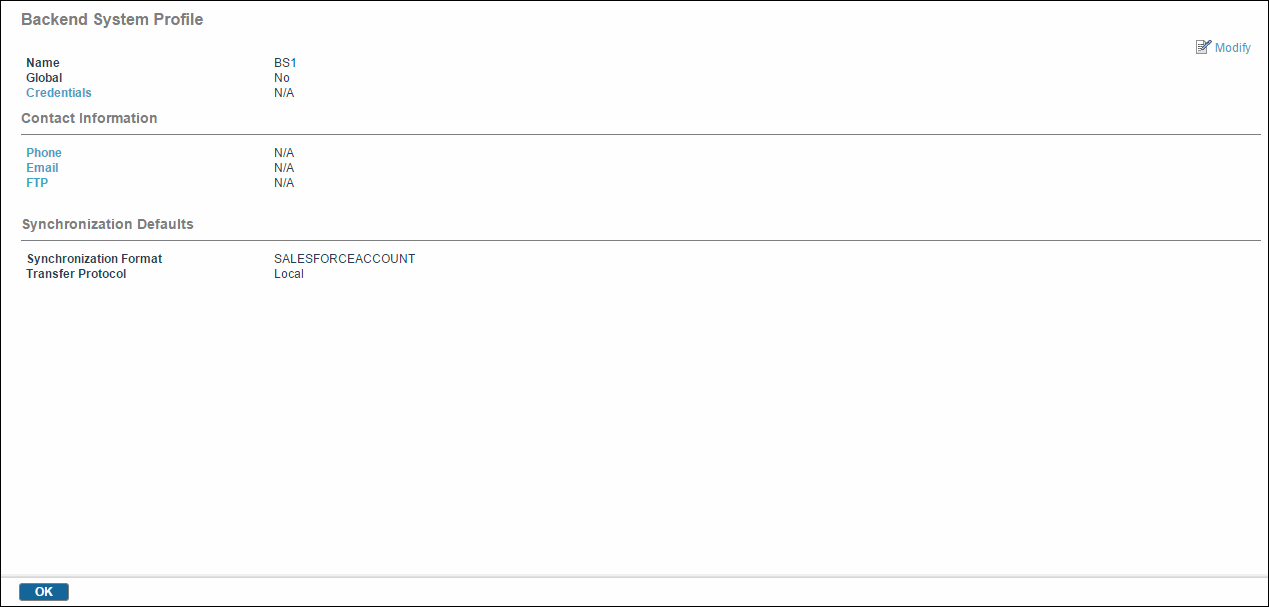
-
Click
OK after you are done with the viewing the details.
Copyright © Cloud Software Group, Inc. All rights reserved.