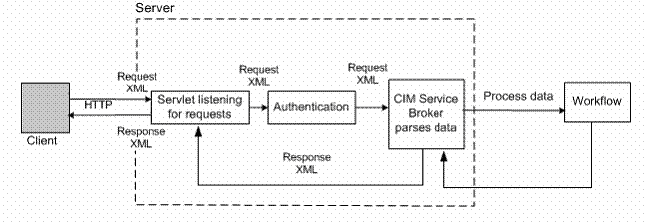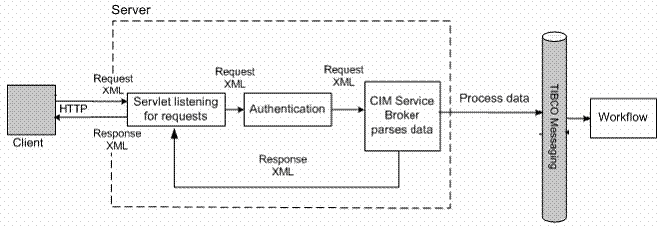Execution Modes
A web service in TIBCO MDM can be executed in the Synchronous or Asynchronous mode. The web services that support these execution modes are Record Add, Record Modify, Delete Record, Initiate Workflow, and Close Work Item.
Synchronous Mode (SYNCHR)
With synchronous services, the client invokes a service and then waits for a response to the request.
In the Synchronous mode, when a record is saved for an action, a workflow start event is generated and the workflow event is sent for processing without sending the workflow event into JMS. The response waits for the workflow execution to end. Workflow execution may end when workflow completes or suspends waiting for a user input. Only after the workflow execution is completed, the following is returned to the web service caller:
Asynchronous Mode (ASYNCHR)
With asynchronous services, the client invokes a service but does not wait for the completion of the workflow execution.
In TIBCO MDM, when a record is saved for an action, a workflow start event is generated and the event is sent to JMS for processing. In the Asynchronous mode, the response does not wait for the workflow execution to end. Before the workflow execution ends (that is, immediately after the event is sent to JMS for processing), the following is returned to the web service caller:
By default, all web services which trigger a workflow are executed in the asynchronous mode.
This is the default execution mode.