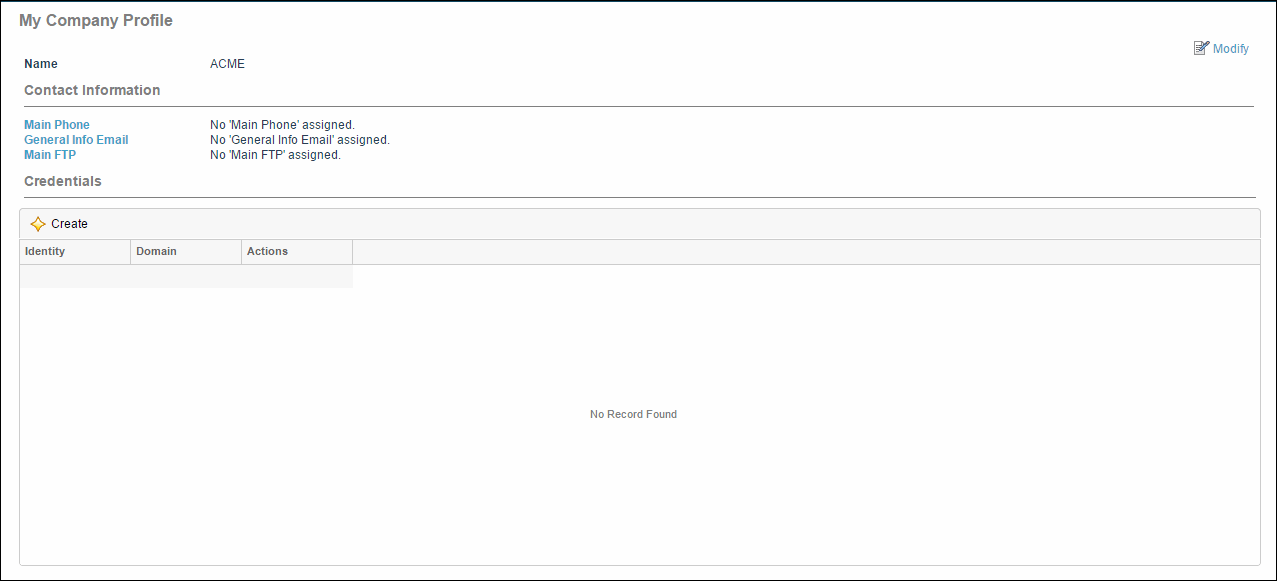My Company Profile Screen
The My Company Profile screen is the first screen you see when you click Administration > My Company Profile. It displays the profile of the company that you have logged into.
This screen consists of contact information and credentials for your company. This information enables you to track and communicate with the backend systems your organization does business with.
The purpose of a company credential is to enable your organization to communicate with a datapool. Synchronization can occur smoothly with datapools using credentials for each datapool.
Use this screen to:
- View company profile — You can see details such as the main contact information and the Datapools the company is subscribed to.
- Manage credentials — You can create a new credential by clicking Create in the Credentials section of the screen. This opens the Create Credential screen. You can delete an existing credential by clicking Delete in the Actions column.
- (GDSN only) Provide extended credentials — Each credential can be supplemented with additional information known as extended credentials. You can create extended credentials by clicking the Administration > Company Profile > Datapool section > credentials link (of the datapool which you subscribed).
- Modify my company profile — You can modify only the company name.
Copyright © Cloud Software Group, Inc. All rights reserved.