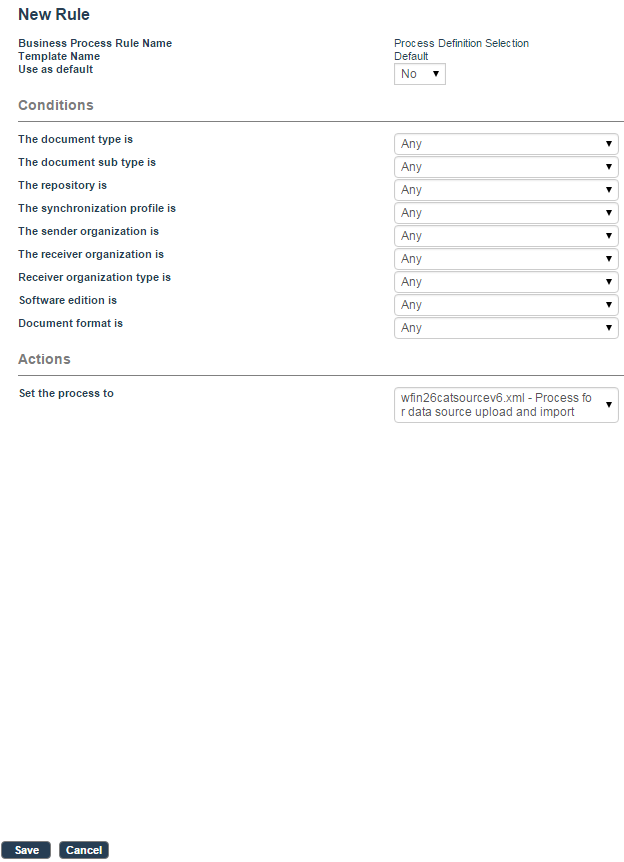Processing
When FileWatcher loads the configuration, it parses the configuration, and ensures that it is a valid XML file.
It then scans each DataSet configuration and verifies that:
When a file is detected, FileWatcher constructs a workflow request event, and submits for processing.
The workflows requested by FileWatcher are treated in the same way as the ones initiated by other input channels, that is, the UI.
Normal workflow selection and routing methods are applicable. For example, using the process definition selection in Business Process Rule (BPR), you can create a new rule that contains the following logic:
All data source upload events are routed to the wfin26catsourcev5.xml workflow file. After the Event is sent, FileWatcher moves the file to the done directory, and considers the job completed.