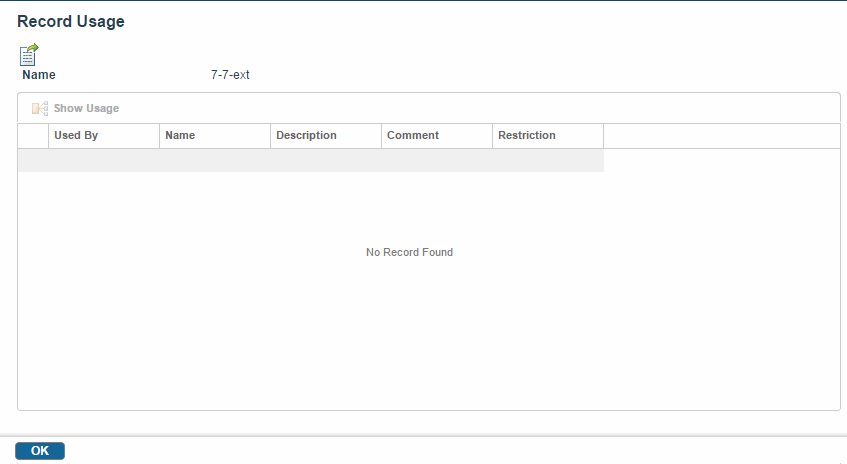Viewing Effective Date Record Usage
Procedure
- Click Browse and Search.
- From the Repository Name drop-down list, select the name of the repository.
- In the Filter drop-down list, select Only future dated versions or Include future dated versions. A list of all future effective date records is displayed.
- Click any record whose usage you want to see. The Record View screen is displayed.
- Click More Actions > Show Usage. The Record Usage screen is displayed. The screen displays the following record information: used by, name, description, and restriction.
Copyright © Cloud Software Group, Inc. All rights reserved.