Copying an Input Map
Note: If you copy an input map containing cross-repository relationships, the relationships get duplicated, along with the source input map.
Procedure
-
Select
from the menu. The Repositories screen is displayed.
-
Select the repository and click
Manage Input Maps. The Input Map screen is displayed.
-
Select the input map to be copied and click
Copy. The Copy Input Map screen is displayed.
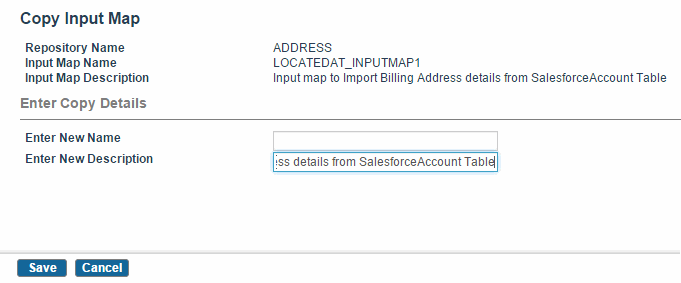
The name and description of the input map that you want to make a copy of and the repository name are displayed in this screen.
-
Enter a new name and description for the copy of the Input map.
-
Click the
Save button to create the copy.
Copyright © Cloud Software Group, Inc. All rights reserved.