Modifying a Company Profile
You can view the Company Profile only if you are a super user.
Procedure
-
Click
. This opens the All Company Profiles screen.
-
Select the Company and click
Modify. This opens the Modify Company screen.
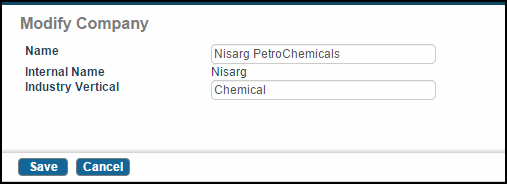
-
Modify the
Name or the Industry Vertical. You cannot modify the
Internal Name.
-
Click
Save.
Copyright © Cloud Software Group, Inc. All rights reserved.