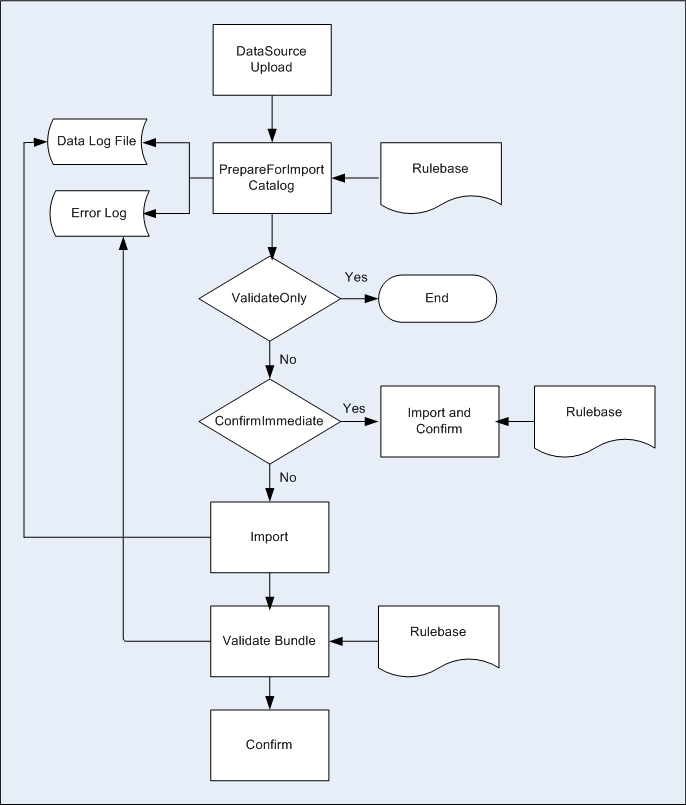Import Process
When import is initiated, data being imported is merged with the existing data.
The version selected to read the existing data is called base version. Using the Import Parent Record Version State configuration parameter, you can select the golden copy version or last confirmed or unconfirmed version. The valid values are CONFIRMED or LATEST. If the value is LATEST, the incoming record data is merged with the latest Confirmed or UnConfirmed version of the record. If value is CONFIRMED, the incoming record data is merged with the latest Confirmed version. The default value is CONFIRMED.
To initiate the import process, click the Start Import button on the Start Import screen.
The following diagram illustrates how the import process works:
The import process consists of the following activities:
- PrepareForImportCatalog: To load data into staging tables
- ImportCatalog: To import records into master repository
- DeleteRecord: To delete old records in the repository if incremental is true
- ExtractRelationship: To create relationships between the records
- ReclassifyRecord: To run the Classification scheme
- PurgeStaging: To clean staging tables or staging data
- EvaluateRulebase: To validate hierarchies and classifications
- SpawnWorkflow
- UpdateRecordState
For more information on these activities, refer to TIBCO MDM Workflow Reference.