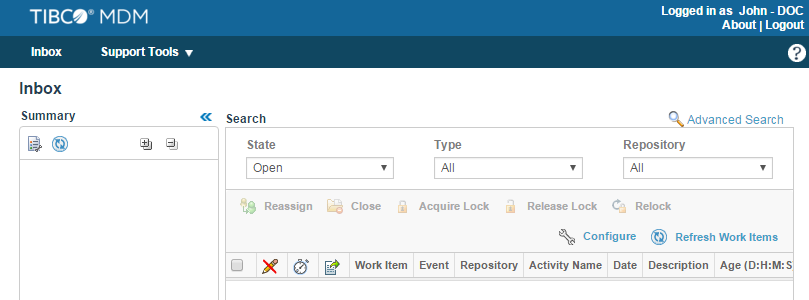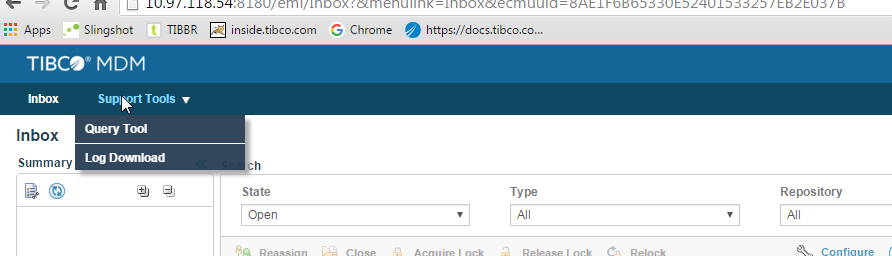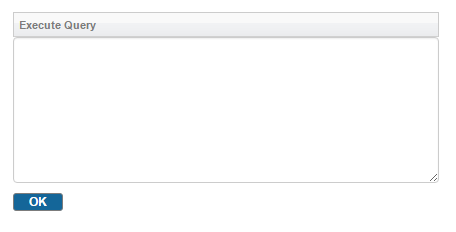Support Engineer Role
You can create the Support Engineer role by assigning the Support Engineer role to a user. This can be done at the time of creating a user, or you can modify an existing user’s role to include the Support Engineer role.
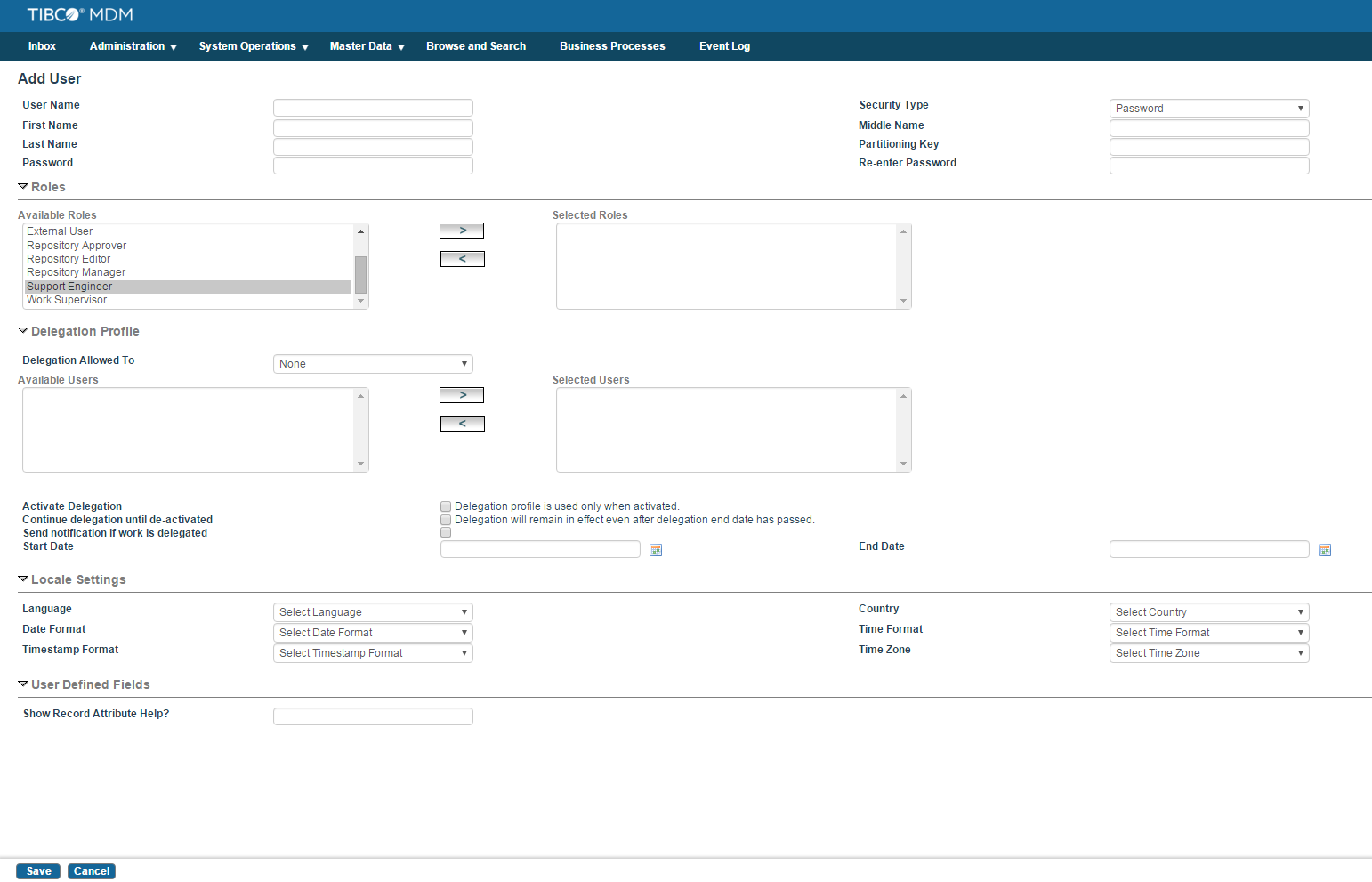
Once a user is created with the Support Engineer role, re-login to the application using the Support Engineer role credentials. The Support engineer will be able to see the following links:
The Inbox is displayed by default.
Using the Query Tool, support engineer can debug customer environments while securing database details.
For more details, see Query Tool.
Copyright © Cloud Software Group, Inc. All rights reserved.