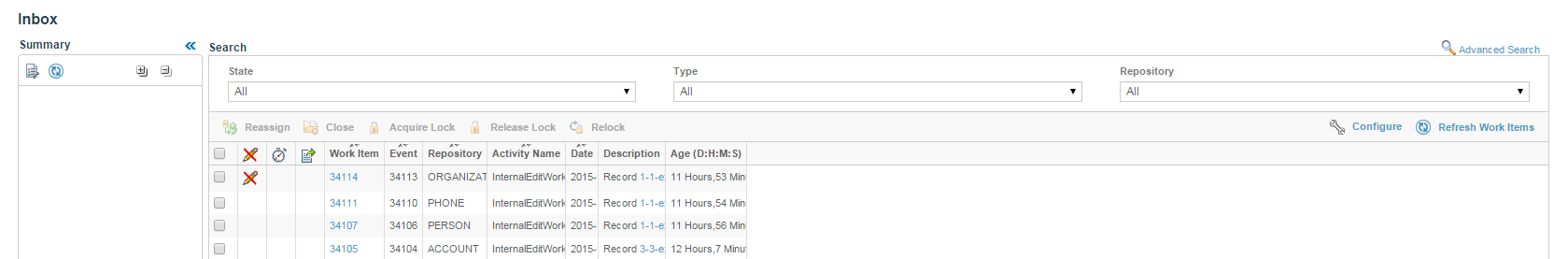Inbox UI
After you log in to TIBCO MDM, the Inbox screen is displayed. Since roles define access privileges within the application, the contents of your Inbox are influenced by the roles assigned to you.
On the Inbox screen, you can perform the following activities:
- Work with work item list, such as, assigning or reassign work items, searching work items. For more information, refer to Work Item List.
- Create work item summary of work items. For more information, refer to Work Item Summary.
Copyright © Cloud Software Group, Inc. All rights reserved.