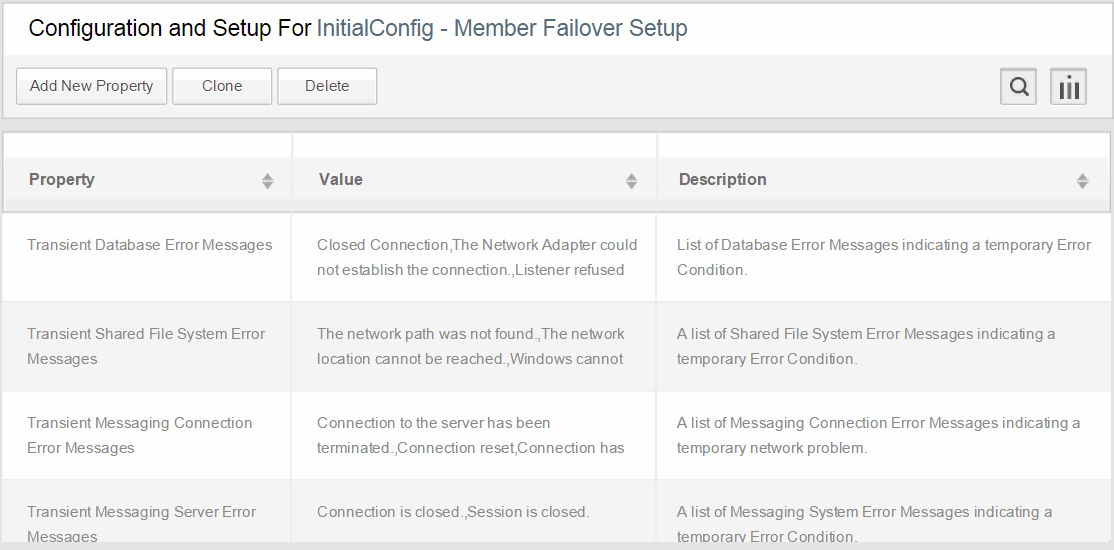Configuring Error Messages
In the Member Failover Setup:
- Transient Database Error Messages
These are a list of database error messages for temporary errors. If any of these errors are encountered, it is presumed that a database error has occurred and the relevant failover process will be followed. The messages provided here are vendor specific; the following have been provided for Oracle:
- Closed Connection
- The Network Adapter could not establish the connection
- Listener refused the connection
- Could not create pool connection
- Connection reset by peer
- Illegal Connect
- ORACLE initialization or shutdown in progress
- Connection refused
- Could not create connection
- immediate shutdown in progress
- The mandatory key
- TNS:no listener
- Transient Shared File System Error Messages
These are shared file system error messages. The messages provided here are OS specific. The following have been provided here:
- Transient Messaging Server Error Messages
These are messaging server related exceptions. The messages provided here are messaging system specific. The following have been provided here:
- Transient Messaging Connection Error Messages
These are network connection related exceptions. The following have been provided here:
- Transient Cache Server Error Messages
Copyright © Cloud Software Group, Inc. All rights reserved.